Hello guys, how are you! Fine . So friends will learn free fire editing in this article today. You must have known about free fire. Free Fire is a battle royal mobile game. Friends, for editing this game you will need its background and png. Now you can download the background and png by clicking on the download link below. For this you will have to read this article completely.
HD EDITING BACKGROUNDS DOWNLOAD
About free fire editing :-
Free Fire is a Battleroyal game developed by 111 Dots Studio. It was launched on 4 December 2017 on Google P0laystore and appstore. The game consists of more than 50 players who descend on a parachute on an island to kill each other. This game has 500 million + downloads. There are 3 maps in it, Bermuda, Pargatari, Kalahri. All three of these players play on a map. Just one thing is bad in this, if you get addicted to this game, then a lot of your time is wasted in it and you become a victim of its addiction. Which is quite a bad thing.
Follow this steps
1. PicsArt editing :-
First of all, you have to remove the background of your photo. Add your background to picsart, resize it. You will find some pngs, you have to adjust them now on the background. After that, adjust the cutout of your photo and adjust it. You will get some more PNGs again after adding your cutout and adjust all of them. Finally you have to go to the draw tool and click on the three dots and save the photo.
2. Lightroom color adjust :-
Add your photo in the lightroom. You will get a preset, copy and paste that preset on top of your photo, and if you don’t know how to copy paste then you can do it by following our video. If you want to do manual editing, if you do not mean to do it by preset, then you can do it according to yourself.
Stocks sample :-
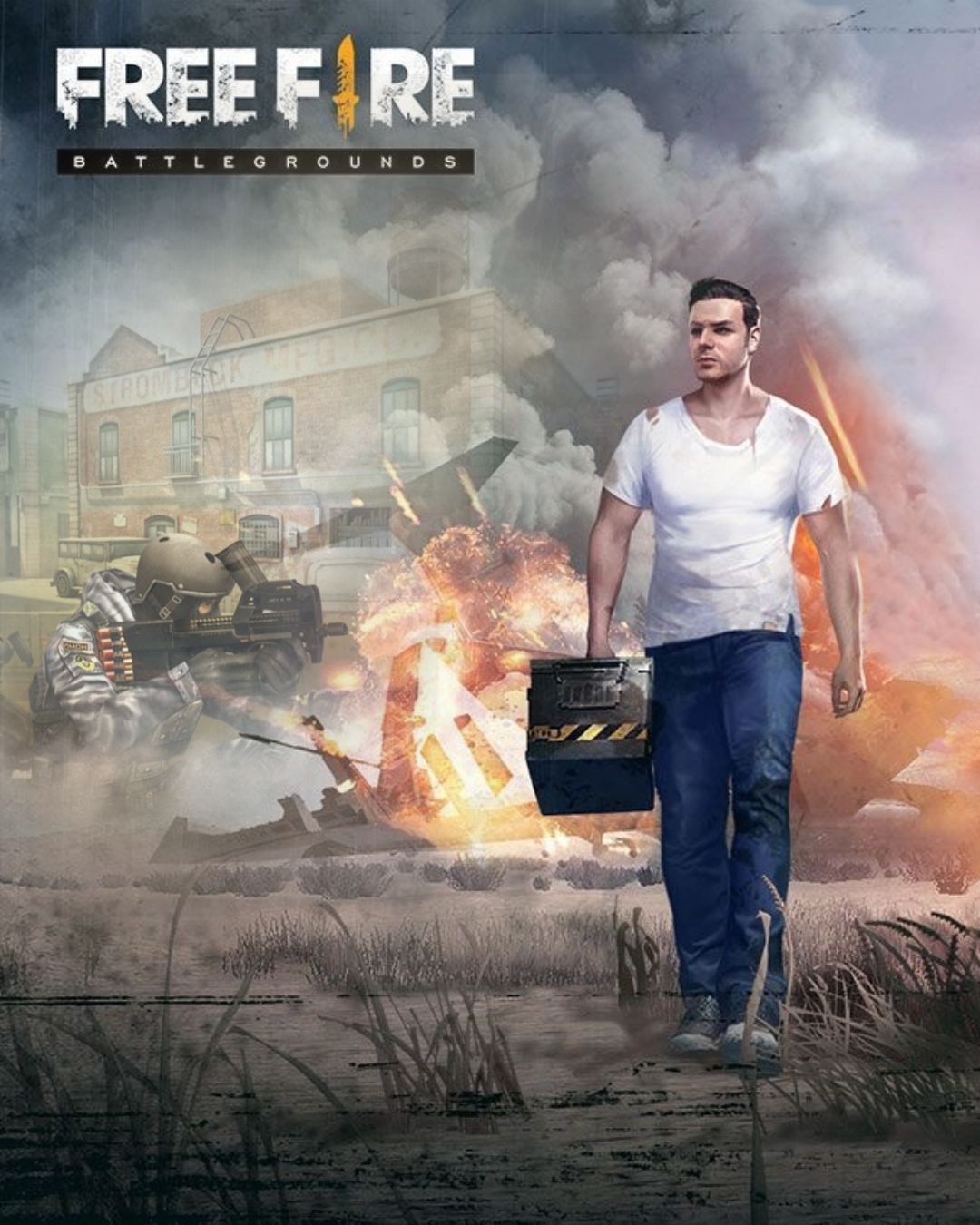



Warning :-
Please do not download stocks sample photos, its pixels are very bad. Editing using these photos will burst your photo. Follow the steps given below to download background and png in hd.
How to download free fire background and png :-
Click the link below to download.
New page of Google Drive will open.
There you will get to see background and png now.
Tap on any of them to open.
The download arrow will appear in the top side.
It has to be clicked and downloaded.
Watch on youtube free fire editing :-
You can see the article on our YouTube channel Rajan editz. Where everything is explained to you closely. You can watch that video for free, there will be no charge for it, but you need to show support, subscribe to the channel and turn on the notification and most importantly do not forget to like the end comment.



