Valentines Day Couple Wing Name Ai Photo Editing – Look, many people create this valentine photo. The current photo is trending a lot. Like I taught you to create all the photos of Valentine’s Week. The number of days in it. Above all we taught you photo editing. If you have not seen it then go to our photo editing category. You will get the list there. All of you can create the photo from there however you want and in the article we will tell you how you can create the photo of Valentine’s Day during Valentine’s Week.
Read this article carefully because in this article you are given prompts and how you get the prompts. All that stuff will also be explained and how you can create your own prompts. If you want to know this then that too will always be told in the article. How can you do?
Valentines Day Couple Wing Name Ai Photo Editing
Here the AI photo has to be created, like I said you can create the image now with Being Image Creator. But see what he is doing gradually, he is also reducing this thing, which means now you will have to take subscription for that. Then you can go and create the image. Not now, but you can create it for free. What did you do before? It used to create four images. What does it do when you enter a prompt at once? Creates only one image instead of four. If you do not find the image correct again, you have to click on Create again. So there is a lot of problem in this. Like when it used to come, some or the other image would definitely be correct,

PROMPT :- Create a 3D realistic illusion image a 20 year old boy and girl in a white hoodie and sitting comfortably on the king’s throne wearing sneakers and sunglass. the boy is proposing with a gift ” Happy Valentine Day” is written in white and red neon lights in the romantic background, the background is dark gray and is shaded in a the background. “Rajan” is written on the boy’s hoodie and “Anjali” is written on the girl’s hoodie And he has wings which makes she look like an angel

PROMPT :- create a 3d realistic illusion image a 20 year old boy and girl in a black hoodie and sitting comfortably on the king’s throne wearing sneakers and sunglasses. the boy is proposing with a rose
“Happy Valentine Day” is written in yellow and red neon lights in the background the background is dark gray and is shaded in a the background.
‘Rajan’ is written on the boy’s hoodie and ‘Anju’ is written on the girl’s hoodie.

PROMPT :- Create a hyper realistic 3d illustration of teen Boy and girl they are sitting on wings chair and girl giving gift to her boyfriend, Name of boy is ‘RAJAN’ and girl Name is ‘DIVYA’ written on their t-shirts in bold and capital, background color of the wall is grey “HAPPY VALENTINE DAY” Written on the wall with neon effect and overall view of image is beautiful, their should also some gifts and leaf’s of roses spread on the ground.

4TH PROMPT :- sneakers and sunglasses. the boy is proposing with a gift “Happy valentine’s Day” is written in yellow and red neon lights in the background the background is dark gray and is shaded in a the background. “Rajan” is written on the boy’s hoodie and “Zoya” is written on the girl’s hoodie.

5TH PROMPT :- realistic indian 19 Year old cute boy and 15 year beutifull girl smile in dance in Valentine with boy blue violet colour hot top and jeans on the park with happy valentine’s time day an rose and a on,wearing a blue violet hoodie
with name “Rajan” boy, with back background with big capital letter nam “HAPPY VALENTINE’S TIME DAY”, loveng mood,
realistic
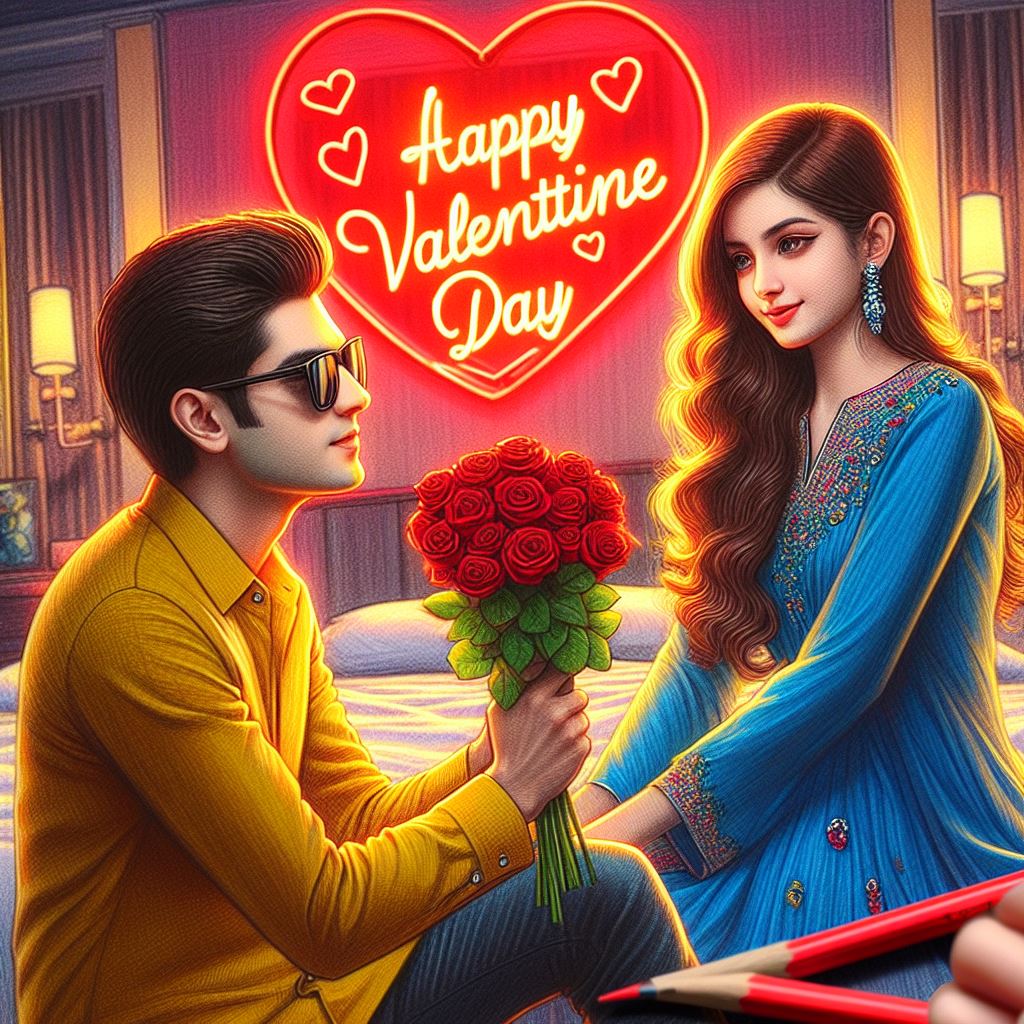
6TH PROMPT :- Draw an image of realistic human where a 23 year old Pakistani cute boy and girl, girl in blue frock and boy wearing yellow salwar kameez and sunglasses, she is looking forward boy is proposing with red roses, yellow and HAPPY VALENTINE DAY KAJAL written in red neon light in background, hotel room in background

7TH PROMPT :- 24 year old boy is proposing to his gf by giving her a red flower bouquet and the boy is wearing red shirts and black pants and shoes and the girl is wearing yellow Western and happy valentine’s day is written on the red wall and a red heart balloon is placed. aur there is a bouquet of flowers and below also how are all the yellow white flowers make a 3d image
but now when I go to it, only one image appears. That doesn’t make the image absolutely perfect. There is always something wrong with it. You will click on Create again and then it will be slightly correct. But there is no problem, we will find some alternative for this also. For you, through which you can create your photo.
Trending Prompt On My Site
Just like I said, you can create your own prompt and create images. You do not need to visit our website. If you are good at it, then you can do it. If it is not good then you will have to come to our website and here you will be given all the prompts. Using which you can create your photo. See, one thing that happens here is that what a lot of people do is that they want to create an image. If they are not able to write its description then I will tell you its solution. All of you must be using Google Translate, you just have to write the previous word there once. 3D Illusion After that, you have to write whatever you want to put in the photo by putting com.
It has to be translated into English and after translating it into English, it has to be copied. From then on I will tell you how to create the image. Now I have copied it there. Now below I have given a prompt, you copy that also in the same way.
- Lucifer Wing Name Ai Images Generator Wing Bing | Bing Prompts
- Broken Heart Ai Photo Editing Prompt [2024] Bing Image Creator
- Create Social Media Wing Name Ai Images With Prompts
- Couple With Rose Ai Image Generator Prompts 2024 Free
- Best Friends Wing Name Ai Images Prompts – Bing Image Creator
How To Create Valentines Day Couple Wing Name Ai Photo Editing
The process of creating an image is very simple. I have given you the link of the website whose name is Being Image Creator and after going there, I have given you the prompt to copy. If you have copied it then you have to paste it there. Let’s paste. Create option will appear there. Click on it and after that see that your image will be ready. Because that website was created only to generate special AI images. Where you can generate different types of images by entering your promises. You can do this thing easily. Like we have just told you this thing. Now let us also tell you that if you have to create a video.
What you will do for him is simple for him. Let me tell you what you have to do with your capcut application. It has to be opened. You will have to use the template in it, so I have given the link of the template here. As soon as you click on it, it will take you to Capcut. From there you can create your video. You use the photo that I have just given you.








