So friends, in this video of today we will be Valentine day editing background. This photo editing is a fictional editing. Which takes a lot of hard work to make. And friends, if you do not know, then let us know. Our YouTube channel Rajan Editz comes such a creative editing video daily. So brother uploads my daily videos, I work so hard for you, so it also makes your duty to share and comment the video. Now we come, for such editing on your topic, you will need to limit background png, you have to go down reading this article. So there is to download by following the download steps there.



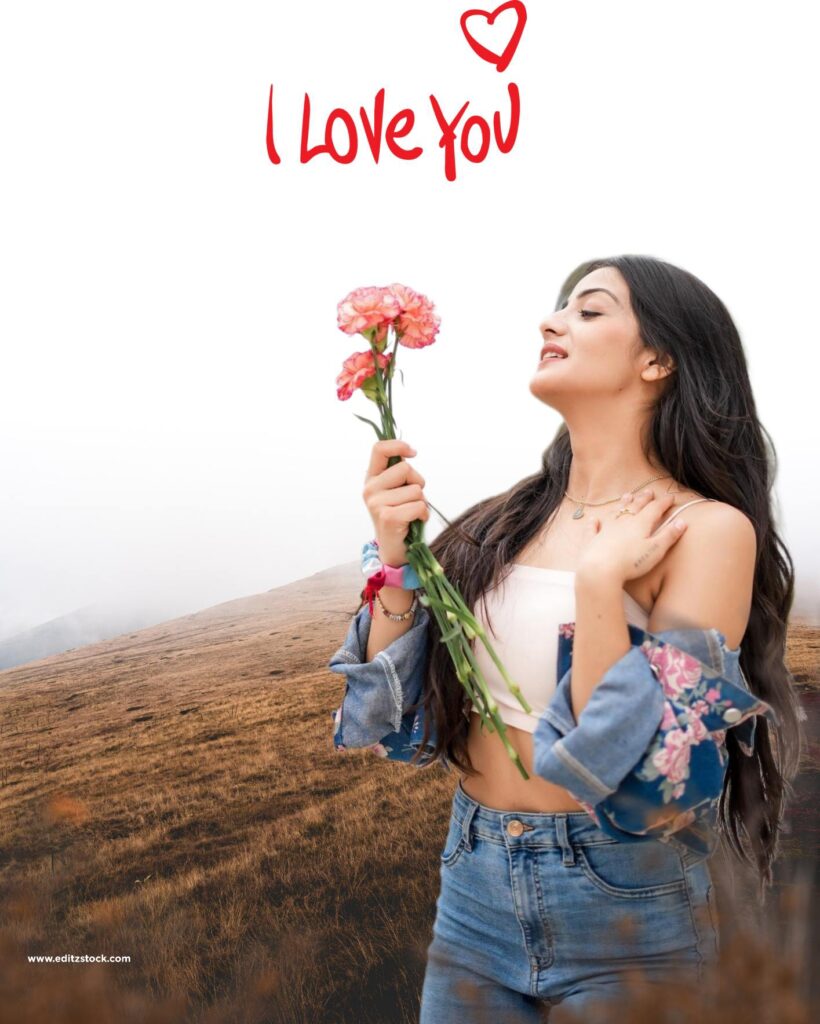







Hd backgrounds download :-
If you want a free background in HD, then you have to go through scroll down. Where you will get the option of the category, there will be a background of that category. You have to open it by tapping it, there you will see the vegetable background. You can download any of them by following the download steps given in them.
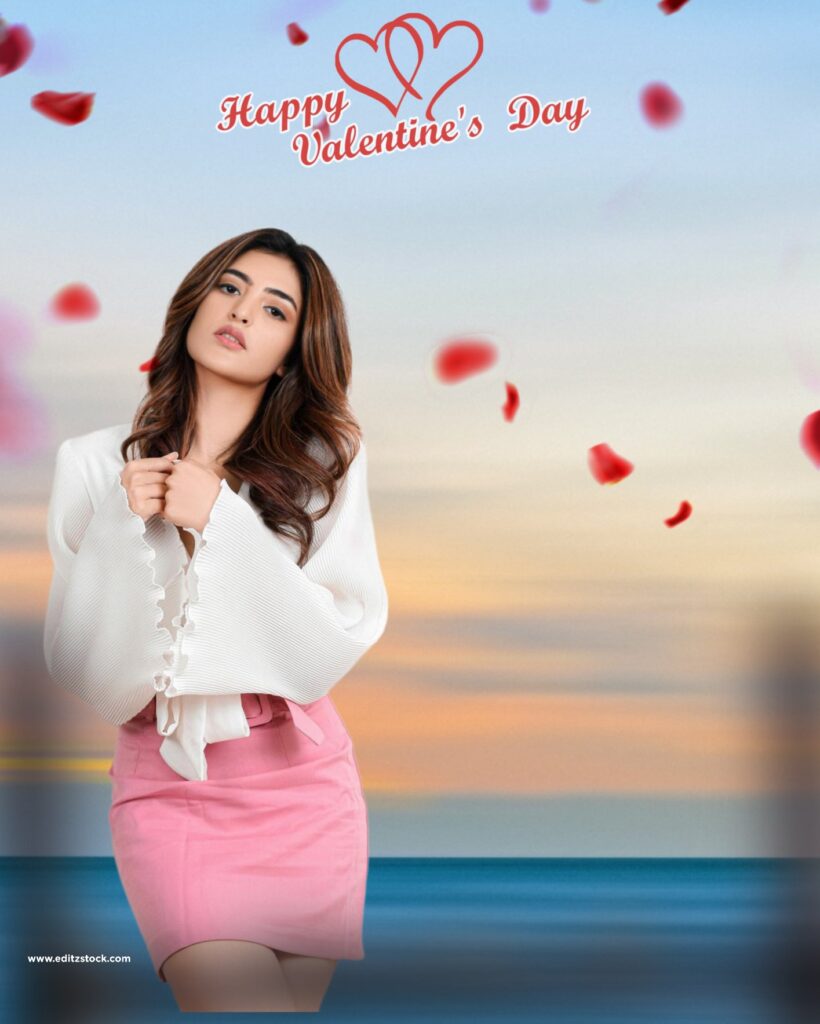







Generally, more people nowadays use their smartphone to edit pictures and the most popular photo editing app on the android is the PicsArt Photo Studio, So click here and download PicsArt Premium Version Apk. If you watch my YouTube channel then you might already know that I make photo editing tutorials on my channel in the PicsArt app. You can also learn amazing photo editing and edit your image from my YouTube channel for absolutely free.
Noteworthy: We have done many photo editing and published their tutorials on YouTube. We write an article on the stock used in every video tutorial we make.






How to download Valentine day editing background :-
According to the article mentioned above, you have to select which background you want and then open it. Scroll to the bottom. There will be a download link on it, then click on it, then the drive will open, all the background panels will be found there, click on it and download it





Zip file :-
You will also find a zip file in the download link. If you want all the backgrounds together then you have to download a zip file. And if you want a particular background, you can download it from the drive. To extract the zip file, you have to download the zarchiver aap. If your phone is the latest, then it will be directly extracted. Just tap on the zip file and select the folder in which to extract.
- 26 january hd editing background 500+
- Happy New Year 2024 Photo Editing Hd Background Download
- Christmas backgrounds | Christmas Photo Editing Hd Background Download
- Happy chhath puja editing background | Chhath Puja editing Background Hd 2023
- Diwali photo editing background | Happy diwali editing background | diwali background
- Raksha Bandhan Photo Editing Hd Background Download – 2023









