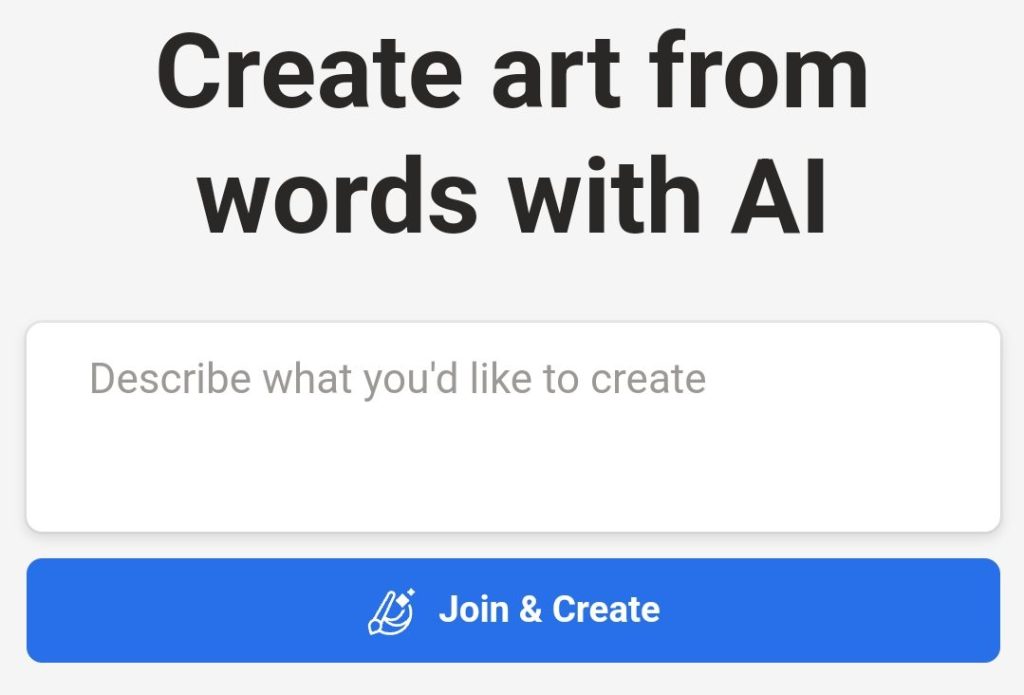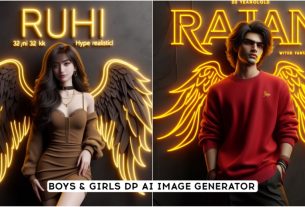First Letter Wing Name Ai Photo Editing – Everyone keeps a good DP for their social media. If you also want to create a good DP for your social media and show your name in it, then how can you do this? In this article, we will teach you how you can create your DP by using the first letter part of your name. For example, whatever your name is, just use the first letter in it. If you do not even want to reveal your name and want to gasp people that yes, this is my name, then you can create such a photo and put it on your DP. People who know you would know that yes, it is by this name. For this reason he has set this DP. For those who don’t know. If those people really fall in love then how to create this DP. Let us understand today in this article.
First Letter Wing Name Ai Photo Editing
In this article we have told that the eagle’s wings look alike. You must have seen the photo of you with normal wing. Now you create a photo with eagle wing, what will happen here, I will tell you that your 3D model will be sitting and your name will be on the back. For example, the first letter of whatever your name is, there will be an ad in which it will be in neon color. If there is an operator there, there will be a wing behind you and there will be text behind it. An eagle might sit on the side because that’s where you generate the image. It is not that it is fixed that it will generate only this image. Whatever image was generated in it, it changes something different every time. If you don’t like, you can generate your own image. There will be an option to generate it again. By the way, I have already given you two types of prompts here. You can use both.

PROMPT :- Create a 30 Year old smart boy for a WhatsApp profile picture where a boy in a Wingback sitting on Eagle casually Wearing hunter green hoodie, sneakers , and sunglasses, he looks ahead. The background features “R” in big and capital lime green neon light fonts on the black wall. There should not be his shadow, and there are wings to make it appear as if he is an angel.

PROMPT :- Create a 3D illusion picture 24 years old boy in a yellow shirt and blue pant, sits casually on bottom in dark room and back side is wings, Wing coulor is brown., .Wearing sneakers and sunglasses, he looks ahead. The background features, is name “R” in big and capital Yellow neon light fonts on the black wall, between the Wing of eagle.

PROMPT :- Create a 30 year girl for a WhatsApp profile picture where a girl in a Wingback sitting on Eagle casually she Wearing hunter pink, sneakers , and sunglasses, he looks ahead. The background features “V” in big and capital pink neon light fonts on the black wall. There should not be his shadow, and there are wings to make it appear as if he is an angel.
How To Create First Letter Wing Name Ai Photo Editing
Well, you definitely have to learn how to create this photo. Many people must have taught you on YouTube by now that you have to create photos like this. Well, you have to create it, but we are going to teach you its very simple process. What we do is that we give you a link on our website through which people create photos. As soon as you click on the link, it takes you to the website. There it gives you the option to insert a prompt, so you can paste the prompt there and it is possible that if you have come for the first time, it means that you have visited the website for the first time. There he will ask you to login. If you have been doing this for a long time i.e. creating photos, then you do not need to login at all. You paste the prompt and click on create. Your photo will be generated. Then you can download it.
CAPCUT TEMPLATE FOR THESE PHOTO
All Wing Image Prompt In My Website
This winged photo which you are learning to create, I have given you many ready versions of it. Like a lot of different types like the one with the animal one with the tiger. If the second one is with a lion, then you can easily recreate this type of photo. You do not face any kind of problem in this. We have given you all its promises on our website. You can use them absolutely free and create your photo here. Now, if you want a photo from someone else and it is not available on our website, please tell us by commenting, we want this thing. We will upload it quickly so that you people can come and use it.