Write status :-
So friends, in this article we will learn how to write status on your photo with the help of Pixel Lab. Which I have understood very easily in my youtube video. And you can write status or shayari on your photo by downloading the pngs that have been in it.
It has two pngs used. You can download both a dark shadow and a second white line png, in an easy way. Before that, you have to read this article completely.
FREE EDITING BACKGROUNDS DOWNLOAD
About how to write status editing :-
Friends, in this editing, we have told that you can write status or poetry on your photo. If you get a lot of poetry, you can gain many followers on Instagram. We have seen many such pages on Instagram, which have millions of followers. Which do exactly the same for their photo editing. If you also want followers on your Instagram then you should also write a little poetry or status. And here, I have told you about this kind of photo editing in this YouTube video, in which you just have to follow step by step.
Follow these steps for editing :-
Open pixellab :-
First of all, you have to open the pixel lab and add your photo to it.
Add dark shadow png :-
Second you have to download the dark shadow png. And apply it to your photo. And while applying this png, you have to pay attention that this PNG does not come on top of you, meaning it should not come on top of your half body or face.
Add white line png :-
Download this png and open it and do not keep the size of this png too much. It has to be kept to a limit otherwise it will not look right if it becomes too big.
Add text :-
Now the last task is to select a font according to you. And if possible, take bold font which will make your photo more attractive.
Stocks sample :-

Warning :-
Please do not download this photo, these are all identical images. The quality of which is very low. And you can download png in hd by clicking on the download button below.
How to download :-
To download background and png in hd, one has to click on the download button below. There you will open a new tab of the drive where you have to open it by clicking on png. Then in the top you will find an arrow. All you have to do is click on that record and your download will start.
Watch how to write status on your photo video on YouTube :-
To watch this video on our channel, you have to click on the download button given below. And he has to subscribe to his channel and turn on notifications.



