butterflay photo – Hey friends welcome back to Rajan editz And Today I am going to teach you glowing butterfly editing. in this editing you will need two applications picsart and lightroom. download these applications from the PlayStore.
Being an editor I have four years experience And I know how much important role is in an editing of background and png. I will give you the best hd background and png so that you do not have any problem in your photo editing, and you can download it free.
People use mobile more for photo editing. friends, laptops, computers are not available with everyone, so people use smart phones more. I will teach you how to edit with the help of smartphone. see more videos on our YouTube channel. There you will get to learn something very creative and new.
Basic requirements for butterflay editing
friends you have to keep some things ready. Just like you have to download background and png and you have to note that you do not have to download sample background, you have to download hd background and png from the button given below. after that you have to start your editing.
Follow these steps for this butterflay editing
1 open your PicsArt
2 Add your photo and resize it
3 Now add B&W filter
4 Watch tutorial carefully for arrange pngs
5 color adjust
6 the end export your photo
Stocks Sample



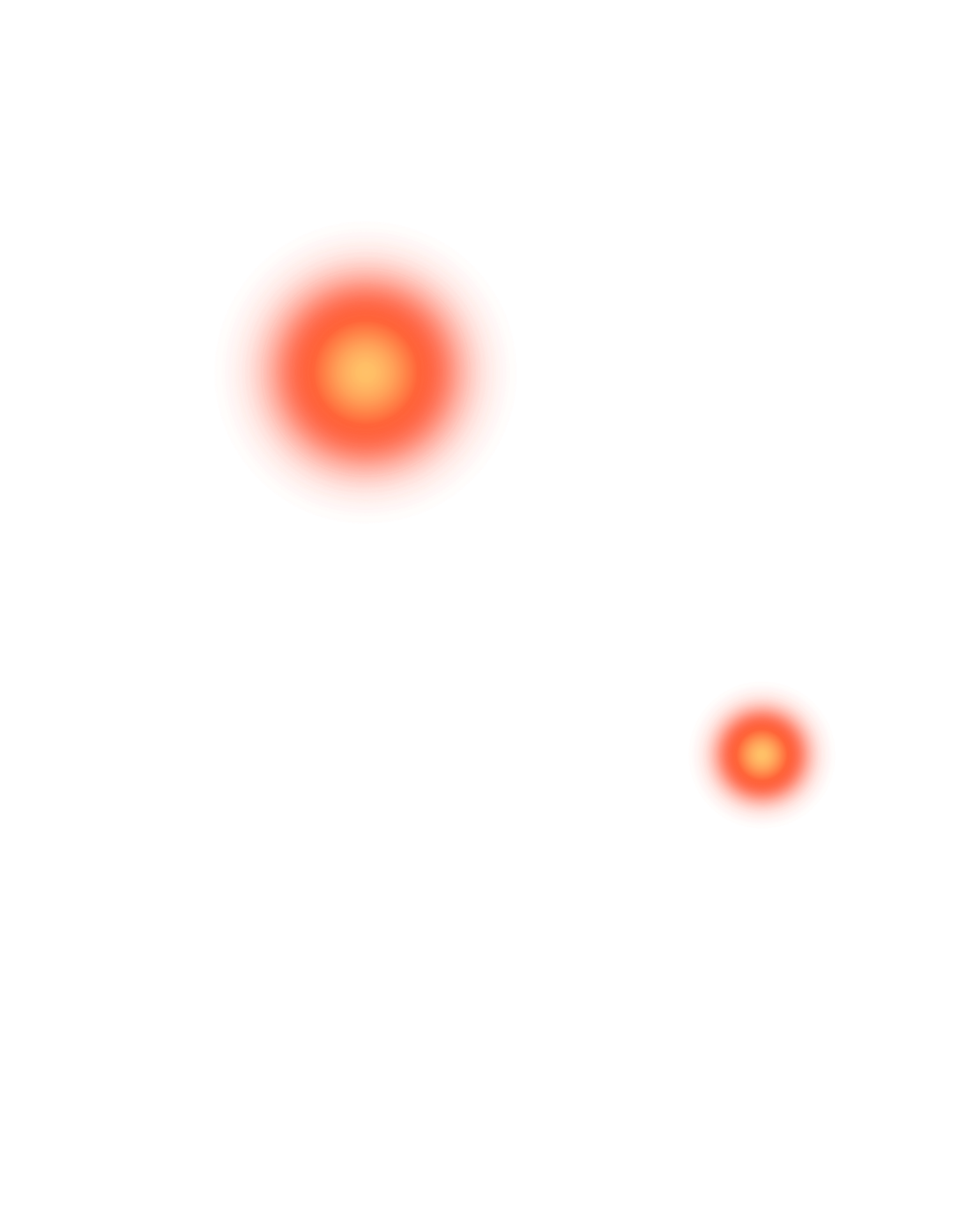

Warning :- Do not Download background from stock preview it is just a sample of this editing and its pixels is to low so download background below the Download Button.
Watch golowing butterfly editing on YouTube
You can also watch this tutorial on our YouTube channel. Which is absolutely free but needs to show support, for that you should subscribe to the channel and turn on the notification and make the most important likes and comments. follow me on Instagram, facebook



