Hello everyone how are you all hope you all are having fun as always. Friends, in today’s article, I am going to give you Rohit 09 Lightroom Preset . Lightroom Perset , with the help of which you can edit your photo, you can do its color grading. Absolutely comfortable And you will find more presets for Guys Lightroom on our website. Which you can easily download. In it you have been given the download steps, which you can download comfortably while following. If you had any kind of problem in downloading, then you must tell us through our Instagram profile or comments.
Rohit 09 Lightroom Preset download :-
Friends, all of you must have known Rohit. If you do not know, then Amin is telling you all that Ohit used to make videos on Tik Tok first but when Tik Tok was closed, he started making videos on Instagram and today there are followers in Millions. He has worked very hard for this. And he belongs from a poor family. Due to his hard work and acting, he has a lot of name today. So in today’s article, we have given you their lightroom presets. So the color grading of all the photos they have is the same. That’s why we have given some of their presets, with the help of which you can also edit your photo in the same way. For that you have to follow the download steps given below.
Here you can see samples of photos, how this photo will be touched.
And you can also make some changes according to your own in the photo.
Because the lighting of your photo may be different.
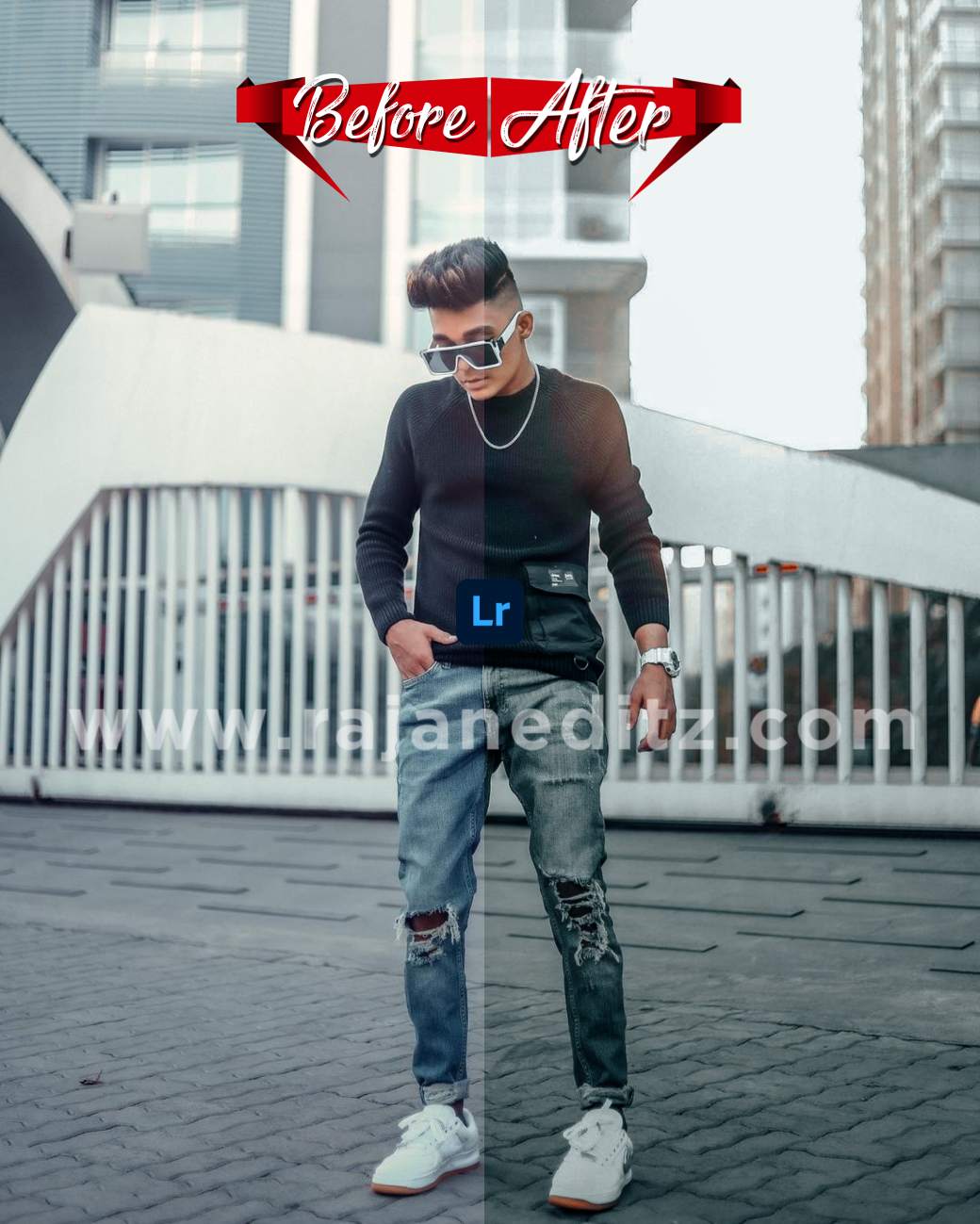
Rohit 09 Presets
Rohit Colorgrading Presets
Color Free Presets rohit
Lightroom Rohit Presets
rohit free presets lightroom
MANIPULATION EDITING BACKGROUND DOWNLOAD
Watch on Youtube :-
By the way, you can visit our YouTube channel Rajan Editz. There are still types of editing taught there, such as manipulation, retouchin, creative editing and many more types you can see on our channel. Checking the playlist there is editing on all the events in it. It does not cost any money for all of them is absolutely free. But you have to support. The channel has to be subscribed to turn notifications on. Make a good comment.
How to download Rohit 09 Lightroom Preset :_
1. Click on the download link.
2. Then a new page will open there.
3. All background png will be seen.
4. Tap on anyone to open.
5. After downloading, a download arrow will be found at the top of the photo.



