This is our 4th article above Ramanavami editing background. On top of this, I have already written three more articles, in which Ramanavami has given background in one article and editing in the other two has told how to do. You can read all the articles on our pages. As you may know Ramanavami is celebrated to commemorate the birth of Lord Rama. Lord Rama was born on this day. Lord Rama was the son of King Dasharatha. So if you are an editor, you will need background and png for this editing. You can download all of them by following the download steps.
Ramanavami editing :-
ramnavami is a major Hindu festival and as you know it is celebrated every year. The festival of Ramanavami has been important in Hinduism. On this day the Navratri of Mata Durga ends. On this day people keep fast. It is celebrated with reverence and faith. Every year is celebrated in the month of March or April. It has been celebrated for thousands of years. Lord Rama was born to eliminate the evil creatures of the earth.
25+ Ramanavami Editing Background And Png
Download backgrounds :-
If you want any background, then you have to go to the category below, where you will find the background category and tap it to open it. Then there will be found articles of all types of backgrounds. Whatever background you want, you have to do it by following the download steps given in it.
20+ Hd Cb Editing Background Download
How to do Ramanavami editing:-
1. Picsart editing :-
The first is to open the picsart, add the background to it and then resize it. After that you have to add the cutout of your photo. If you do not know how to cutout, a link will be found in the description of the video, in which it has been told how to download. Then you have to set all the pngs according to the video. As stated in the video. Finally you have to go to the draw tool, where you have to save the photo.
2. Lightroom color adjustment :-
After saving photos from picsart, add it to lightroom. In it, you have to adjust light, color, effect and details all in turn. If you can do according to your own, then it is okay or not, then follow the video and do it. It is told in a very easy way.
Stocks sample :-

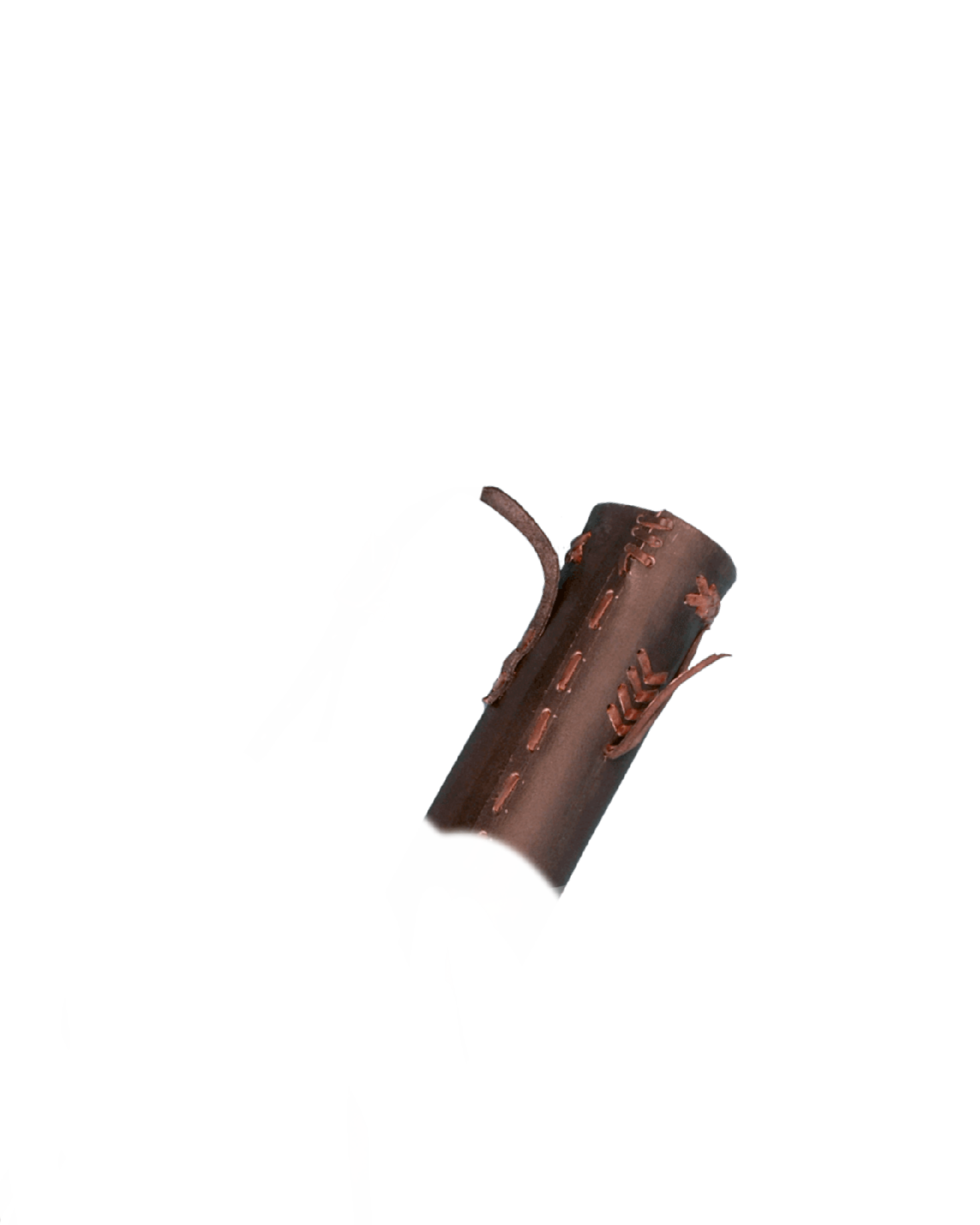


Warning :-
Please do not download the preview images given above, their pixels are very low. Follow the steps given below to download the background in HD.
How to download Ramanavami editing background:-
To download background png, click on the link given below.
After that you will move to a new page (google drive).
Background png will be found there now.
If you have to tap on any one of them and open, then you will get to see the full photo.



