New trending backgrounds :-
How are you guys, great! My name is Rajan and in today’s article we will discuss about New trending backgrounds, how to doownload these backgrounds . For that you need to read this article completely. And for this editing, you will need Ram Navami Background and PNG. Which you can download after reading this article completely.
FREE EDITING BACKGROUNDS DOWNLOAD
It takes a lot of hard work to create background and png. But you do not need to do any hard work, we will give it to you for free. All you have to do is to see some support, you have to subscribe to every channel, share this page. You can download hd background and png from the download link given below.
























Follow this steps for New trending editing :-
1. Remove your background :-
First of all, you have to remove the background of your photo. Friends, you can remove it, with picsart’s draw tool or any background eraser.
2. PicsArt editing :-
First of all, you have to remove the background of your photo. Add your background to picsart, resize it. You will find some pngs, you have to adjust them now on the background. After that, adjust the cutout of your photo and adjust it. You will get some more PNGs again after adding your cutout and adjust all of them. Finally you have to go to the draw tool and click on the three dots and save the photo.
3. Lightroom color adjust :-
Add your photo in the lightroom. You will get a preset, copy and paste that preset on top of your photo, and if you don’t know how to copy paste then you can do it by following our video. If you want to do manual editing, if you do not mean to do it by preset, then you can do it according to yourself.










































Tips for New trending backgrounds :-
While exporting the photo, the setting of lightroom should be File Type – Jpg, Dimension – Largest Available Dimension, Quality – 100%.
Warning :-
Do not download all these given photos, the picture quality of all is very poor. Follow the steps given below to download background png in hd.







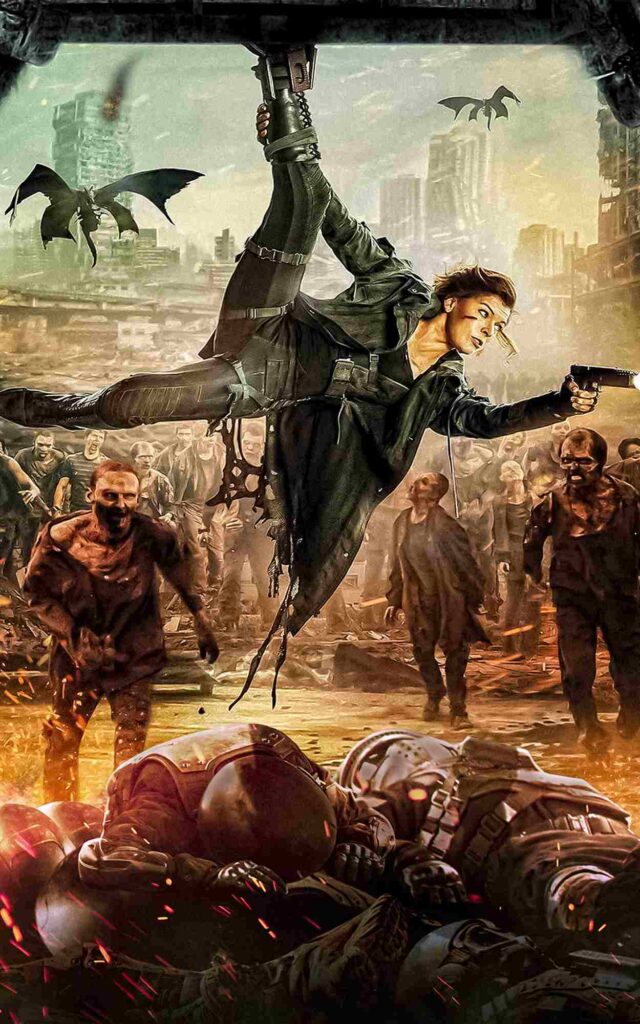






How to download New trending backgrounds :-
Click the link below to download.
New page of Google Drive will open.
There you will get to see background and png now.
Tap on any of them to open.
The download arrow will appear in the top side.
It has to be clicked and downloaded.
- Boy Proposing Girl Ai Photo Editing Prompt [2024] Bing Ai Creator
- Magical Bottle Name Ai Photo Editing Prompt – Bing Ai
- Tauba Tauba Modi Ji Ai Dance Video Editing | Ai Video Generator
- Couple In Barish Ai Photo Editing Prompt 2024 (Bing Image Creator)
- 60 Gb Editing Pack Free Download In One Click
- New Couple Ai Image Creator Prompts 2024 – Bing Image Creator
- Neon Name Ai Photo Editing Prompt 2024 (Bing Image Creator)
- School Girl Proposing Ai Photo Editing Prompt 2024 – Bing Image Creator
- Troll Face Capcut Template Link 2024 (100% Working Link)
- 2d Animation Video Kaise Banaye | 2D Animation Editing
- Couples With Bike T-Shirt Name Ai Images Prompt [2024] Bing Image Creator
- Create Rain Ai Photo Editing Prompt 2024 – Bing Image Creator















