Hello Friends Welcome Back to Rajan editz. So friends, in this article today, I brought for you people the movie poster background. Which you can use in your editing. This will be the poster type editing in which the hero will be you. Everyone is a hero on their own. You can create a poster for that movie by adding the text png of any movie. You can download all these backgrounds in HD. To download the background, the steps given below must be followed.
FREE LIGHTROOM PRESETS DOWNLOAD
About Movie poster background :-
If you are an editor then you will definitely need background. So in this article you will get movie poster background on which you can act by editing your photos. These edits are a kind of poster. Like people make movie poster background, birthday poster, election poster etc. Similarly, today we have brought the movie poster background.
HD CB EDITING BACKGROUNDS DOWNLOAD
Download More Backgrounds :-
So friends, if you want any kind of background, then for that you have to go by scroll down. Then at the bottom you will find the category. In this, you will get a category category. You will get a lot of background in it. You can download it in easy way by following the steps mentioned in it.
Stock Sample :-
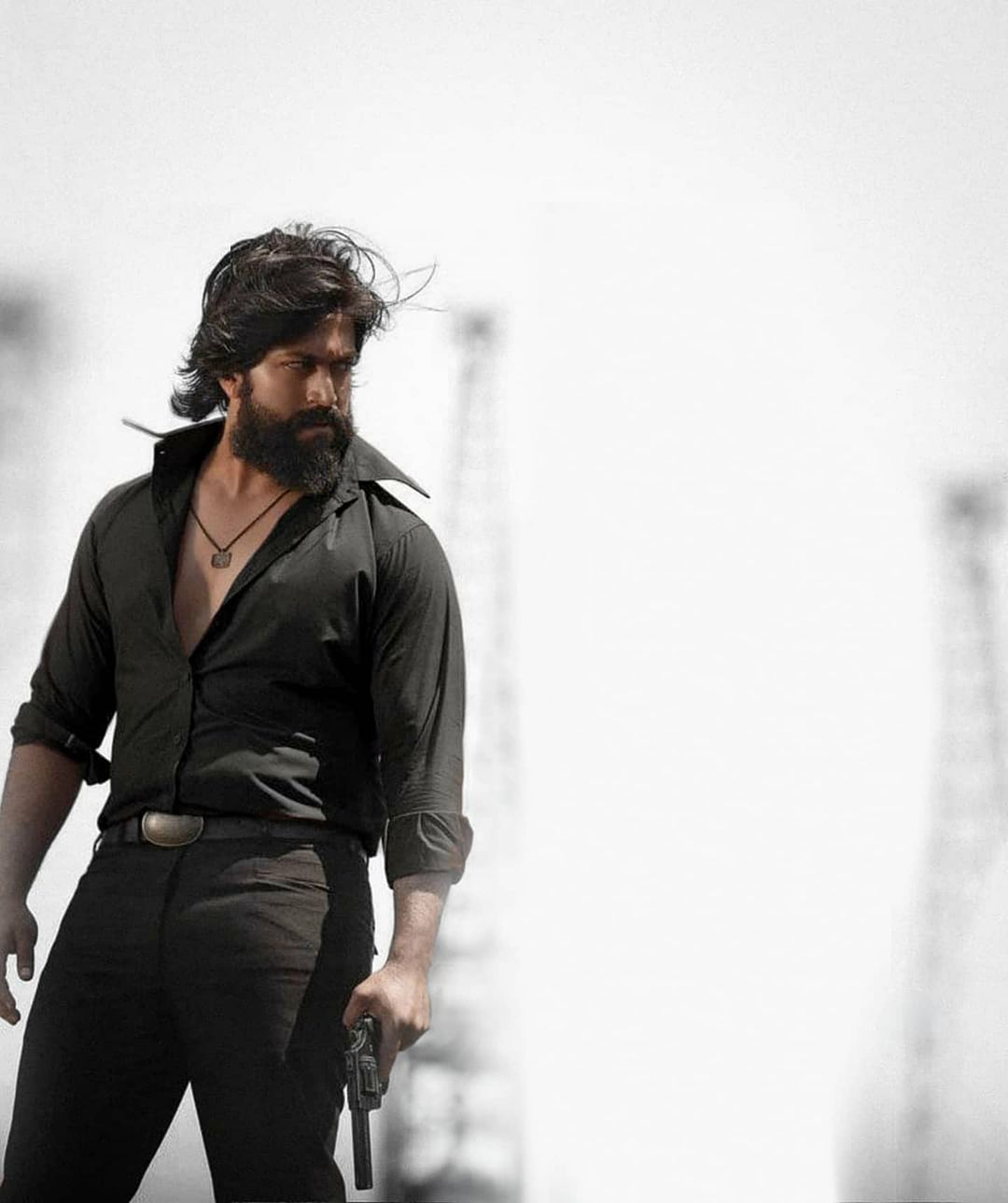




























Warning :-
All these backgrounds are given only to show you. To download the background in HD, you need to follow the download steps below.
How to download Movie Poster background :-
First of all, you have to click on the given download link. After clicking, you will go directly to the drive. There you will find all the background and a zip file. If you want all the files, then you have to download the zip file and if you want a specific background, then you have to select it and then tap it and open it. Then you will see the download arrow at the top side of it. It has to be downloaded and downloaded.
Zip file :-
After downloading the zip file, it will need to be extracted. To extract it, you will need the zarchiver app. And if your mobile is the latest version, then you do not need to download your app, it will be direct. Just you have to type on the zip file, only then the option of extract will come. Folder is to be extracted in it.
Youtube :-
By the way, you can visit our YouTube channel Rajan Editz. There are still types of editing taught there, such as manipulation, retouchin, creative editing and many more types you can see on our channel. Checking the playlist there is editing on all the events in it. It does not cost any money for all of them is absolutely free. But you have to support. The channel has to be subscribed to turn notifications on. Make a good comment.



