King editing background :- Hello friends my name is Rajan and in today’s article I have brought for you King Editing Background. In which your role will be that of the king, which will look awesome after editing. Being an editor, I know that for any editing you will need background and png. That’s why we have given all background and png to use in this editing so that you can download comfortably. To download, scroll down and go down there, you can do it by following the download step.
10k followers editing background
About King editing :-
Here King means that you are the king in playing cards and in this editing we have shown something so that two girls are standing next to you and you are showing a joker card in your hand. It looks very creative to see, if you do editing like this, then definitely tag us on Instagram.
Download more hd background :-
If you want any type of hd background then you will find background section there. Tap to open it. Then all the backgrounds will be seen there, you can download any of them by following the given download steps.
How to edit King editing :-
PicsArt :-
First of all, remove the background, which you can do with the help of picsart or any background eraser. Then you will get a background, download it and add it. After that follow according to the video.
Bear editing background hd free
Lightroom :-
After saving it from picsart, add that photo to lightroom. Along with this a preset will also be available, download it and add it. Then copy the setting of the preset and paste it on your photo. Now your photo will be ready
Stock sample :-




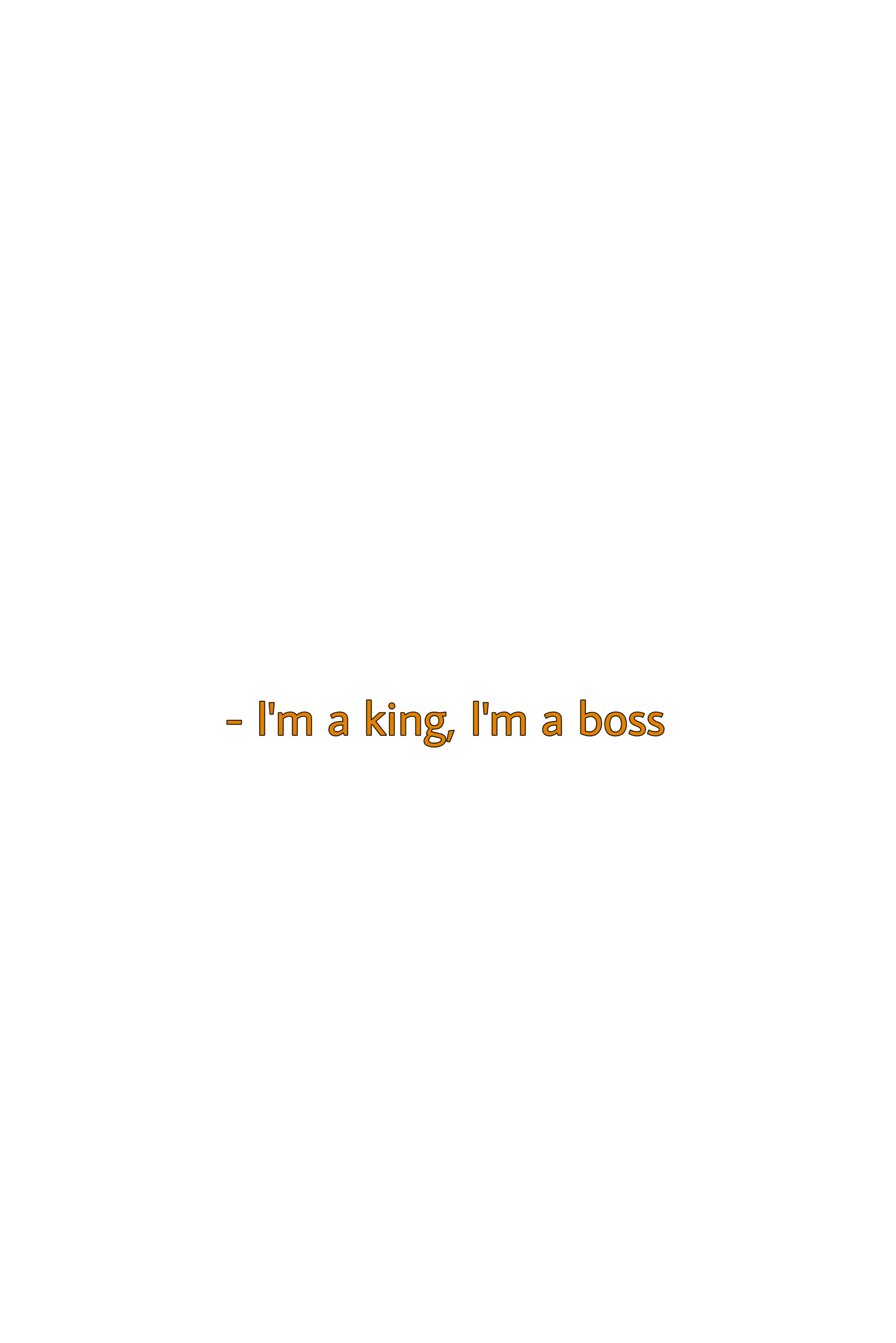
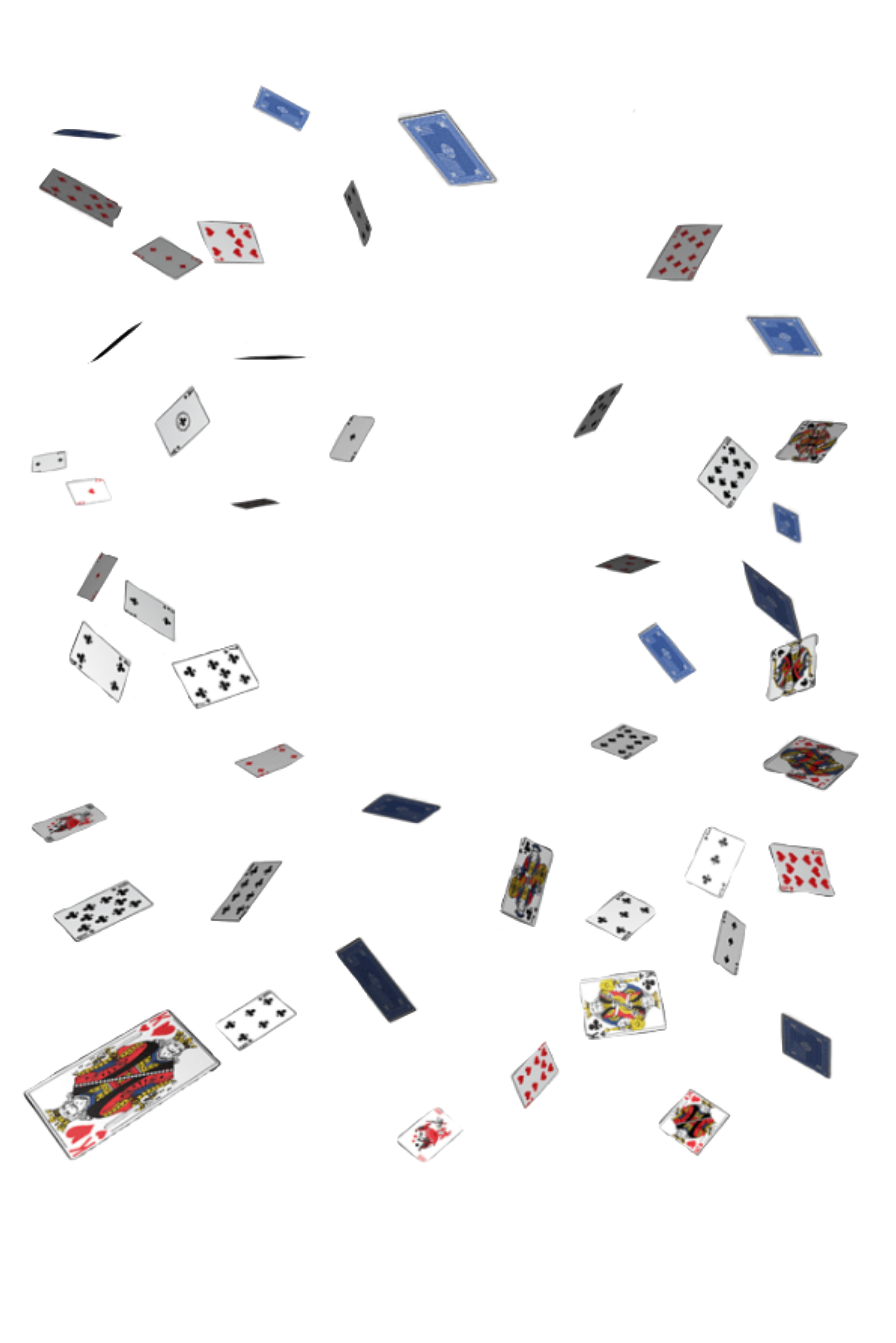


Warning :-
Do not download all the background and png above. Download by following the download steps given below
How to download King editing background :-
1. Click on the download link given below.
2. After that you will go to the drive page.
3. All photos will be seen.
4. Tap to open on one side.
5. Then the download arrow will appear above the photos, click on it and download it.



