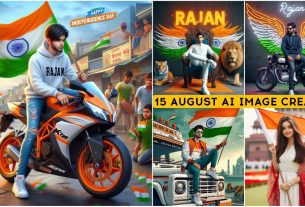How To Create 3D Ai Wings Name Image – Nowadays you must have noticed that this type of image is trending a lot. Everyone is creating such images and uploading them on their social media. In this, people are creating different types of images by giving different prompts. There is no big deal in this, you can also create the two types of images that I have shown in the thumbnail. Today I will tell you how you too can create those two types of images. Creating both of these is absolutely easy. Like you will just be given a prompt. You have to copy paste it and write your name in it and after that the images will be automatically ready. Then you can post it on social media. We understand this in full detail in the paragraph below.
How To Create 3D Ai Wings Name Image
In this current article, I am telling you how you can create your photo with an image like the one I have seen in the thumbnail. If you also want to know how you can create your own video with photos, then we will give you the link of a template in the article. You can create that video using its template. First of all I will tell you how to make a photo. After that the template link will also be available. You can create your own video by doing that.

Prompt 1 :- Create a 3D illusion picture where a boy in a black shirt sits casually on a Wingback Chair. Wearing sneakers, a black cricket cap, and sunglasses, he looks ahead. The background features “Sujit” in big and capital white fonts on the black wall. There should not be his shadow, and there are wings to make it appear as if he is an angel.

Prompt 2 :- Create a 3D illusion for a profile picture where a 25 Year old girl in a white hoodie Sitting casually on a Wingback Chair. Wearing sneakers,a white, She looks ahead. The background features “Neha” in big and capital red neon light fonts on the black wall. There should not be his shadow, and there are wings to make it appear as if he is an angel.

Prompt 3 :- Create realstic image a 16 year old boy is sitting on a king chair with white wings and behim him the colour of the wall is gray on which ” NAME ” Written in curve style.
How To Create 3D Ai Wings Name ImageCreate
So see, I will tell you how you can do it. Here you will get a button to create an image. If you click on Create Your Image, you will go to a new website. Wherever you are prompted, the prompt is written above the button itself. Here there are two types, one glowing and the other non-glowing, so whatever you want to make. Copy it and paste it there. After that you have to change your name there because the name is completely different in both. There you can change the name of both and whoever you want to change. You read it and make changes, then click on Create and there you will get three to four images locked and ready. Now download whichever one you like best. Now how to convert it into video? I have explained it in detail in the paragraph below. If you read, your video will be ready easily.
How To Create You Video With Template
Now see, whatever photo you have created with the help of the website, I have given it to you by adding a link to a template here below. As soon as you click, it will take you to a new page. Where you will get the template, you have to use the template and create your video. From then onwards you will click on it. You have to select your photo there. Whatever photo you created, I create my own image. Select the best one from them and create the video from there, your video will be ready easily. In this way you can also create your own video from your photo. You can create your own photo from your prompt.
- New Trending 5 Chatgpt Cinematic Ai Photo Editing Prompts 2025

- Chatgpt Cinematic Rain Ai Photo Editing Prompts 2025 – Chatgpt Prompts

- Chatgpt Doraemon Ai Photo Editing Prompts 2025 – Chatgpt Prompts

- Top 6 Chat Gpt Ai Photo Editing Prompts 2025 – 100% Chatgpt Prompts

- Chatgpt Studio Style AI Photo Editing Prompts – Chatgpt Prompts

Conclusion
I hope that whatever I explained to you in the article, whatever I explained to you correctly, you must have understood it. In this article I have put in a lot of effort and have brought everything for you. See, if you liked it, then share it with your friends and give it a review in our comment section.