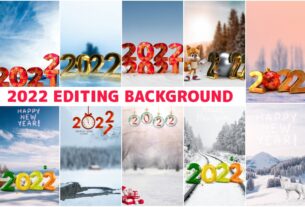Hello friends, how are you, hope you will be cool. So friends, in today’s article, I have brought for you Hd holi editing background. This type of editing is very viral on Instagram. In which you are bowing to Mahadev’s hand. Which will look very beautiful to see. If you also want to do this editing, then you will need its background png. To download it, you have to do it by following the download steps given below.













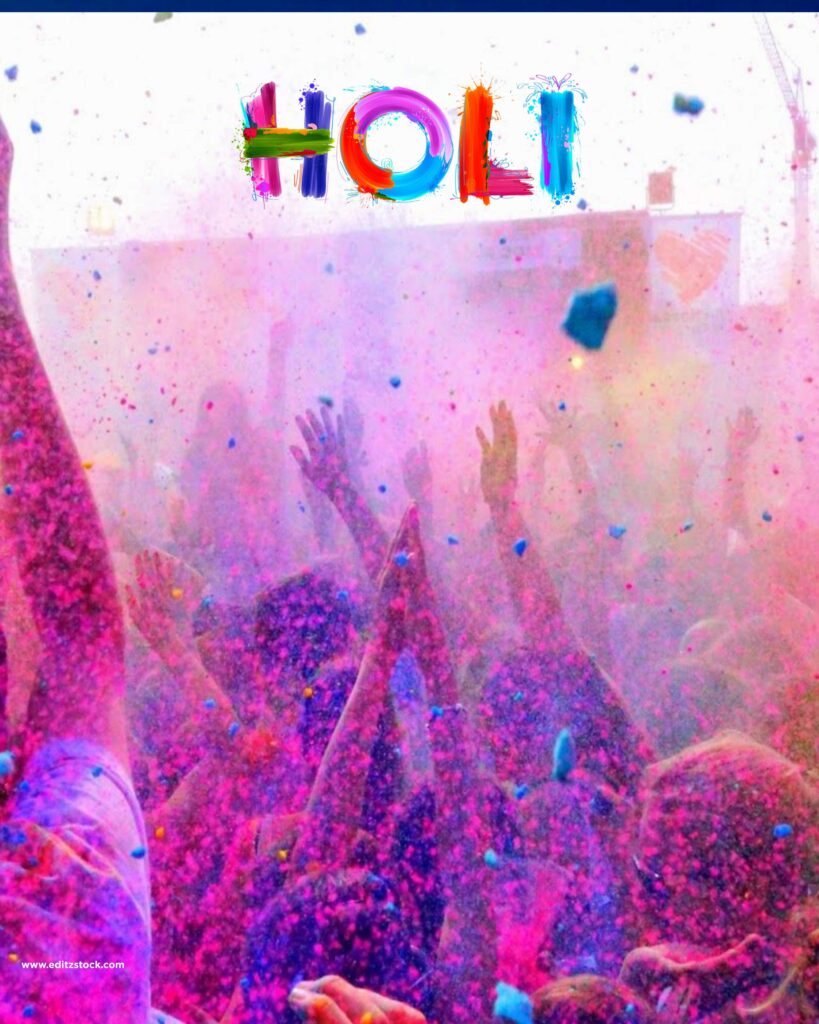


Follow this steps to Hd holi editing background
•First erase your background
You can take help of picsart’s draw tool or auto cut to erase the background. And you can erase the background of your photo with the help of someone else.
•Background Adjust
The first thing is to download your background png. And to get it, add it to picsart. After adding it, it has to be resized to the maximum.
•Adjust PNG
The first thing is to download all your pngs and then the most important is to place all the pngs correctly and then go to the draw tool and save it.





•Color adjustment
After saving the photo from picsart is to open in the lightroom. And then in the lightroom, you have to adjust the lighting, color adjustment, effect and details, all these things in the recording of your photos, then after that you have to export from the lightroom.
How to download Hd holi editing background :-
Friends, to download the background and png in hd, you have to click on the download link below, after that you will get to see all the bang backgrounds that you can download comfortably. You do not have to download by tap and hold. You have to tap on the photo then your photo will open. Then there you will get the option to download at the top.



Watch on YouTube :-
You can watch this video on our YouTube channel Rajan editz. If you want more similar good content, then you need to show support. To subscribe to our channel, turn on the notification and make a comment about how the video looked.