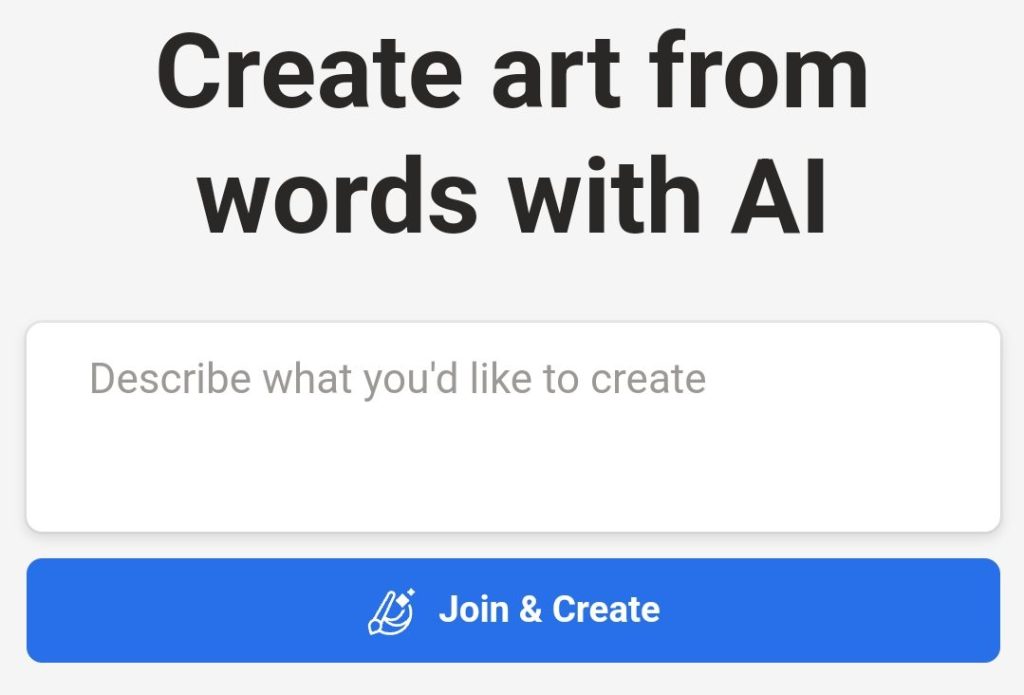Bullet Bike Wing Name Ai Photo Editing – I was getting a lot of comments for the bike editing that brother, you bring the bike editing, if you are asking for editing then we will bring some good editing. It is not that there is any editing that we will pick up for you. This will not happen at all, we will do such editing for you that even the viewers will keep watching. This editing will be absolutely top class once you see our photos. Check it out and you will definitely like it. Different photos have been created by adding everything from the wing to the girlfriend. Now you can create your photo on whatever you like. Let us understand that whole process further.
Bullet Bike Wing Name Ai Photo Editing
Look at the bike photos, you can put your different bikes on it. Like, you can install different bikes on whichever bike you like or if you want, I will bring a separate article for you on how you can install different bikes. By the way, in this short article I will also tell you how you can apply it. When I tell you how to use it. You take time to read the article, there I will explain to you how you can change it and by the way, the bike parts are also given to you in this. Which one do you like? You must tell us by commenting. Because it matters a lot to us, what kind of content do you like more?

PROMPT :- Create a 3D illusion for profile picture where a 24 year old handsome smart cute boy is riding a red bullet bike, he is wearing a yellow hoodie with the name “Rajan” written on it in big black letters, black sun glasses, it is rainy season, It is raining and at a distance of 1 feet from the bike to the right and behind, an Indian girl in a white suit is standing drenched with a puppy and yellow umbrella in her hand, whose face is clearly visible.

PROMPT :- Create a 3D illusion for a profile picture where a 25-Year-old cute boy in a dark blue hoodie sitting casually on a Royal Enfield Bullet Bike. Wearing sneaker and sunglasses, He looks ahead. The background features “RAJAN” in big and capital yellow neon light fonts on the dark grey wall. and there are YELLOW neon glow wings to make it appear as if he is an angel. And my name’ RAJAN’ should be written on the hoodie .

PROMPT :- jacket is sitting casually on a red Royal Enfield bike. With a rifle in his hand. And a ferocious Balck panther next to me. Wearing sneakers,he looks ahead. On the dark wall in the background is “Rajan” in large and bold yellow neon light font. He should neither have a shadow nor wings so that it seems asif he is an angel.

PROMPT :- winter snofolls city background, and 20 years old boy wearing Casual jacket with black caap, medium beautiful hair, rideing on brown bullet bike of front, with name RAJAN” write on number plate, 3d art painting realistic photo with high resolution. “

PROMPT :- Create a 3D illustration for a profile picture where a 22 year old cute boy in a WHITE jacket is sitting casually on a ROYAL ENFIELD bike. With a rifle in hua hand. And a ferocious Balck Panther nest to me. wearing sneakers, he looks ahead. On the dark brown wall in the background is “RAJAN” in large and bord red Neon light fonts. He should neither have a shodow nor Wings so that it seems as if he is an angel

PROMPT :- A boy is standing in on the bike Royal Enfield, the boy,s name is “Rajan” written on the t-shirt. 12k view, No Blurry, Realistic, beautiful view, Holographic Picture
How To Create Bullet Bike Wing Name Ai Photo Editing
So look, to create this image, below the image, I have added from where the prompt is, I have boarded it so that it gets highlighted now. If you also understand that yes, this is a prompt and we have to do it with this, then there will be no option to copy it. You have to select it like I have turned on the option to select. Earlier I had blocked it so that you could not select it, so now what you have to do is tap and hold on it. Tap and hold and an option to select will appear. Now from there you have to select all the parts and all the words.
If you select then the option to copy will come there, you can copy it. After copying, you have to go to one of your websites. Whose link I have added below. If you click on that link, it will take you to his website. Where you have to paste the prompt. Then click on generate, I will be ready, now you can use these images. You can download whatever you want, now see some people were saying. If this paragraph is too long to change the bike, then I will tell you. How can you change below?
How To Change Bikes In Images
There is a very simple process to change the bike. Firstly, I will give you another article and secondly you are copying it. You will paste there. You will find the name of the bike written there. Like our Bullet bike is Royal Enfield, so remove Royal Enfield from there. You have to write the name of your bike and below you have to write your name. After that, just click on Create and you will get the bike of the type of bike you want. Then you can do the same while editing them.