Hello friends my name is Rajan and friends today in this article I have brought for you Bokeh effect png .Friends, by using the png of this article today, you can improve your editing. You will get all png in proper hd. To download all hd, you can download by clicking on the download button given below.



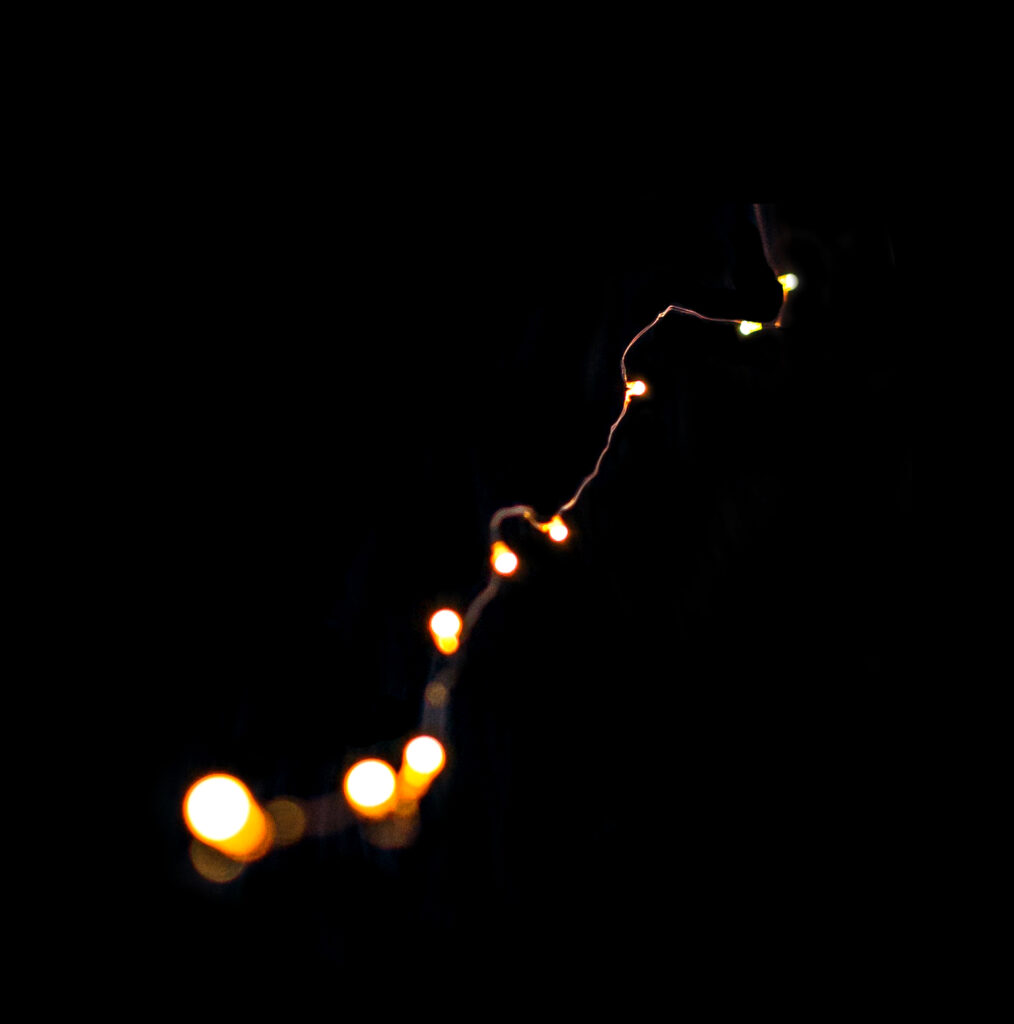




Generally, more people nowadays use their smartphone to edit pictures and the most popular photo editing app on the android is the PicsArt Photo Studio, So click here and download PicsArt Premium Version Apk. If you watch my YouTube channel then you might already know that I make photo editing tutorials on my channel in the PicsArt app. You can also learn amazing photo editing and edit your image from my YouTube channel for absolutely free.




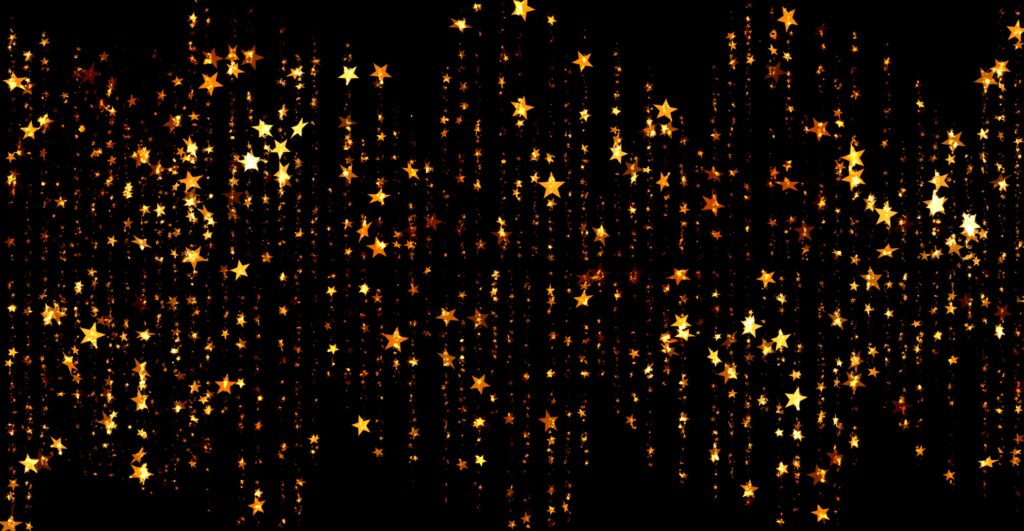
Bokeh effect png
Friends, you must have heard about png. Friends, png is a kind of photo which we use in our editing. And this only enhances our editing. Only then our editing becomes wonderful. Which everyone likes. Today I have given you some editing png in your article, using which you can also use in your editing.



we will learn how to make manipulation backgrounds easily on our mobile phone. This tutorial will very interesting for us because I’m the first time going to show you how we can make our normal photo into backgrpounds. We will also show you how we can make our photos easily with the help of our mobile phone, So guys stay connected with us for this kind of editing. So let’s start.


how to use Bokeh effect png
in PicsArt :-
In picsart we have added the background and in it we have also told how the backgrounds are made. After that you have to add the cutout of your photo then adjust all the pngs.
Lightroom :-
After saving the photo from picsart, add it to the lightroom. In the lightroom, you can adjust the color by yourself. Otherwise, do it by following our video.




