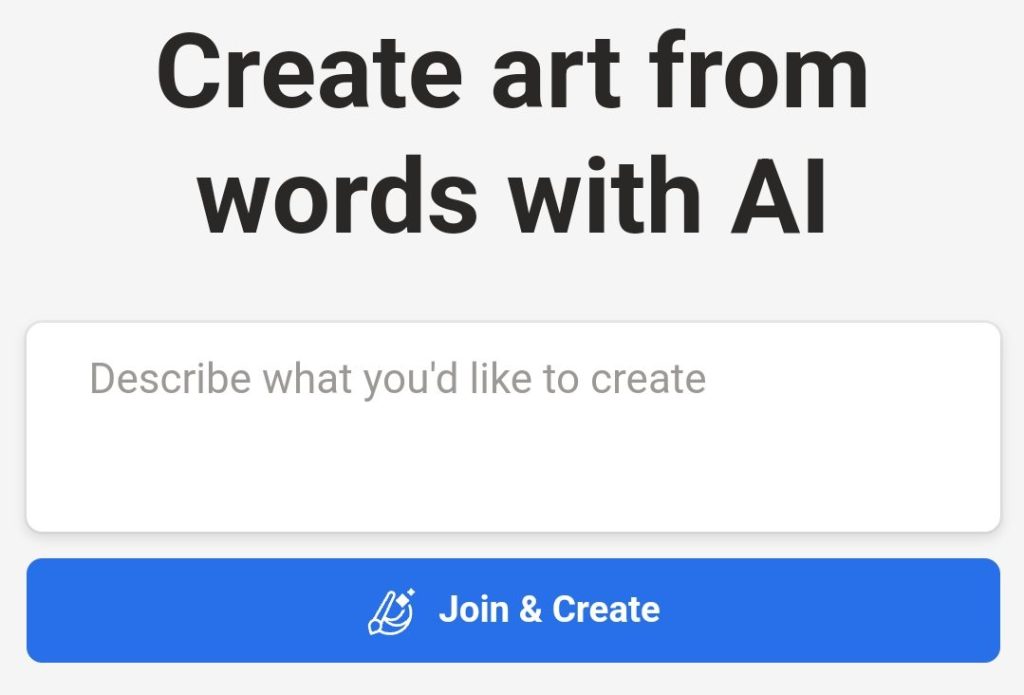Birthday Wings Chair With Name Ai Photo Editing – Friends, if you also want to wish your friend on her birthday by creating a photo of her, then look, I am going to tell you a creative way. If you follow this method then everyone will start asking you. Even whose birthday it is. That too, brother of those asking, how do you create such a photo, then you can tell him or you can not tell. Now it is up to you, but if you want to know this trading method and the most unique method then today I am going to tell you in this article. Because look, this method has become very old. Write a text like this and send it to Happy Birthday. But if you create his image and send it to his story or to him, then it will look quite cool.
Birthday Wings Chair With Name Ai Photo Editing
Let me tell you what the image is like. Look, the image is of such a type that you must have seen that a 3D model will be taken in which your name will be written on it or your name will be written on his shirt and the name will be written on the cake so that it will be known that you know that person. And what types of photos are ready in it? Some of these types will be photo ready. For example, the 3D model will be sitting on top of the cake or will be sitting on a chair with a wing attached and after that a cake will be placed in front of it which it will be cutting, then you will learn to create such an image from this article. If you go then we know how to create it now.

PROMPT :- Create a 3D illusion for a profile picture where a cute boy in a black hoodie is casually sitting on a white king chair.
And he is cutting the cake
Wearing sneakers and sunglasses, he looks ahead. “RAJAN” is written in large, bold yellow neon light font on the dark gray wall in the background. And he has wings which makes him look like an angel.

PROMPT :- 3d illustration of a men sitting casually on front of a cake the character must wear casual moder clothing such as jeans jacket and sneakers shoes. the background of the image is a party theme. write “RAJAN” on the birthday cake make sure the text is not misspelled his age is 19

PROMPT :- Create a vibrant 3D birthday photo featuring a young Indian-looking man wearing a white t-shirt with his name ‘RAJAN’ written prominently in black. In front of him, place a large, charming cake with ‘Happy Birthday RAJAN’ written on it. Additionally, include some gifts in the scene. The mood should be festive, with the man’s face expressing joy. Use vibrant colors, textures, and lighting to enhance the Indian vibe. Ensure depth and dimension for a realistic 3D effect in post-

PROMPT :- Create a 3D illusion for a profile picture where a 3 year old kids Boy is cutting his birthday cake facing forward in smiling face, white shirt and red hoodie Sitting casually on a Wingback Chair There are gifts lying on the ground along both sides of the chair. Wearing sneakers, and the cake is lying in front, my username “RAJAN” written on the cake, in my background HAPPY BIRTHDAY RAJAN written with Red Colors, with balloons in different colors attached on the Blue wall

PROMPT :- 3D illustration of an animated boy character sitting casually on front of a cake. The character must wear casually modern clothing such as Jean’s yellow jacket and sneakers shoes. The background of the image is a party theme. Write ” RAJAN “
How To Create Birthday Wings Chair With Name Ai Photo Editing
See, how can you create a photo in this 3D model, as you must have seen that it will be created with the help of a website, so it is our website. Here the ideas will be shared with you, as will the prompts you will need. All that thing will be shared with you and here in this article I have done the same. Here in this article I have shared with you from. You can copy this prompt and create your own photo, so what do you have to do? The prompt given below all the images has to be copied. Whatever image you like, you have to copy its prompt.
Simply select it and copy it. What to do after copying after you go to the website? For that you will be given a link to a website on which it will be written ‘Join and Create’. If you click on it, you will go to the website where the image has to be created. There you paste the prompt and then create it. Because of you it will be ready then you can download them easily.
CAPCUT TEMPLATE FOR THIS IMAGE
Add Your Face In These Images
Look, the image has been created. Many people have to add photos to the images as if now a new idea has come. You can also add your photo. Simple solution to add photo. For that you have to go to any faceswap website. There you will easily get such images ready. For that you have to go to upload there. There first you have to select the original i.e. this 3D model. You have to select your photo in seconds. After that you have to click on the swipe and then your face will be placed in this 3D photo of yours. Your face will be added and after that you can download it from there. Then you can share it.
Conclusion
And to create a video of this photo, which requires a capcut template, I have given the link of the template here. You go to that page. There you can use the template and you are given all the instructions to do it. You follow and from then on create your own video.
- Boy Proposing Girl Ai Photo Editing Prompt [2024] Bing Ai Creator

- Magical Bottle Name Ai Photo Editing Prompt – Bing Ai

- Tauba Tauba Modi Ji Ai Dance Video Editing | Ai Video Generator

- Couple In Barish Ai Photo Editing Prompt 2024 (Bing Image Creator)

- New Couple Ai Image Creator Prompts 2024 – Bing Image Creator