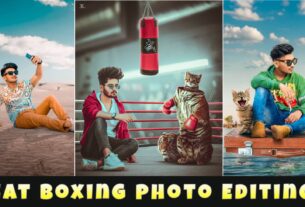Hello friends, how are you guys, hope you are very happy. So friends, in this artical of today, I have brought for you 26 January New style Editing . I was getting many comments for this kind of creative consept. If you also have to do this kind of editing, then you will need its background and png. Which you can download after reading this article completely.
Download hd backgrounds :-
If you want any kind of background, then you have to scroll down. There you will find catagory. In it, you will get the background category. They have to open it. Only then will all the backgrounds be seen there. You can download any of them by following the download steps given in it.
How to edit 26 January New style Editing:-
PicsArt :-
Add your background to picsart. After that you have to add a cutout of your photo. Then all the pngs have to be adjusted. You can do this by following the video.
Lightroom color grading :-
After saving the photo from picsart, you have to add it to the lightroom. In the lightroom, you can retouching with yourself, if you can, then do it by following the video.
Stock sample :-

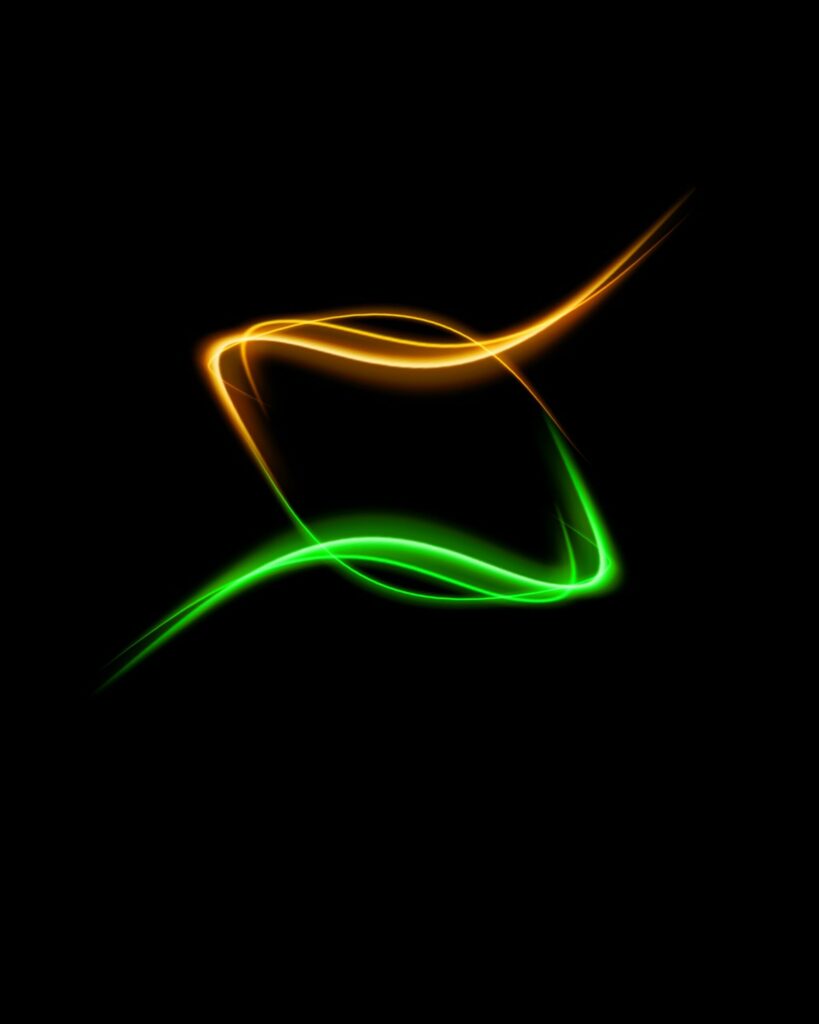
Warning :-
The picture quality of all the backgrounds above is very poor. If you do it in your editing, then your photo will get ripped off. Follow the steps given below to download background png in hd.
How to download 26 January New style Editing :-
- Click on the download link.
- Then a new page will open there.
- All background png will be seen.
- Tap on anyone to open.
- After downloading, a download arrow will be found at the top of the photo.
- Boy Proposing Girl Ai Photo Editing Prompt [2024] Bing Ai Creator
- Magical Bottle Name Ai Photo Editing Prompt – Bing Ai
- Tauba Tauba Modi Ji Ai Dance Video Editing | Ai Video Generator
- Couple In Barish Ai Photo Editing Prompt 2024 (Bing Image Creator)
- 60 Gb Editing Pack Free Download In One Click
- New Couple Ai Image Creator Prompts 2024 – Bing Image Creator
- Neon Name Ai Photo Editing Prompt 2024 (Bing Image Creator)
- School Girl Proposing Ai Photo Editing Prompt 2024 – Bing Image Creator
- Troll Face Capcut Template Link 2024 (100% Working Link)