Wing Couple Chair Name Photo Editing – Now look, another photo of the couple is going viral, when I saw it, I thought that I should bring such new images for you. But it took me a while to create this prompt. Because of this I am a little late, but there is no problem. All the regular visitors we have can come and create their photos on it. You will be given prompts below the photo to create the photo. How to copy them and create the image. We will tell all that in this article, so just keep following the process and from then on you will keep making such photos continuously because if you keep visiting our website?
Wing Couple Chair Name Photo Editing
In this article, I will tell you what kind of photo preparation I taught you. There will be one boy and one girl here. The names of both will be written on their shirts or there can be another option that a wing will be placed behind them and after that the names will be written on the top. This type of thing will mostly happen, here I will also show you the photo. You can understand it by looking at the photo and whatever you like in it. You can create your own image by copying it. Here I had already told how people do it. I have posted an article for that. So that people who were facing problems. Those people can easily create their own photos by understanding it. Those of you who are not having any problem in understanding. Copy that prompt and create your photo.

Prompt :- Create a 3D illusion for a profile picture where a 24 years old cute couple in red casual wearing and sun glasses sitting comfortably on a wingback chair, with “Sujit and Neha” written in big and bold yellow letters on a white lit wall at the back. There should also be beautiful flowers, no shadows, and wings added to show that he or she is an angel.

Prompt :- Create a 3D illusion for a profile picture of a 22-year-old couple sitting comfortably in wings chair. The boy is wearing a white shirt pant and sunglasses. And the girl is wearing a pink saree and sunglasses. He is looking ahead. “SUJIT” & “NEHA” are written in big and capital font on the black wall in the background. There should also be beautiful flowers, no shadows, and wings added to show that he or she is an angel.

Prompt :- create a 3D realistic Image not change the face where a couple in red casualy on a wingback chair, Iooks ahead the backaround features “AHMED & AISHA in big and capital yellow fonts on the white lighting wall. There should not be shadow, and wings should be added to make it appear as if he and she is an angel.

Prompt :- create a 3D realistic Image where a couple in white casualy on a wingback chair, Iooks ahead the backaround features “AHMED & AISHA in big and capital yellow fonts on the white lighting wall. There should not be shadow, and wings should be added to make it appear as if he and she is an angel.

Prompt :- Create a 3D illusion for a profile picture of a 22-year-old couple sitting comfortably in Lighting wings chair. The boy is wearing a white shirt pant and sunglasses and sigaar smoking and wines drinking. And the girl is wearing a black saree and sunglasses. He is looking ahead. “Boy” and “Girl” are written in large 3d font on the white wall in the background.

Prompt :- Create a 3D illusion for a profile picture where a 25 Year old cute boy and girl in a white shirt Sitting casually on a Wingback chair. Wearing sneakers, he looks ahead. The background features “Tanha + Talha” in big and capital Orange neon light fonts on the dark grey wall. There should not be his shadow, and there are wings to make it appear as if he is an angel.
How To Create Wing Couple Chair Name Photo Editing
As you see the prompt in the article to create the photo, you will find all the products there. Once you copy, you have to go downwards. There I have placed a screenshot of a Big Image Creator. You have to simply click on the button below it on which it will be written. Create your image as you click on it. Will take you to that website. You can create your own image. Now whatever prompt you copied, you have to paste it there and change the name in it and write your name. Then you have to click on Create, it will take a few seconds here. You will have to wait.
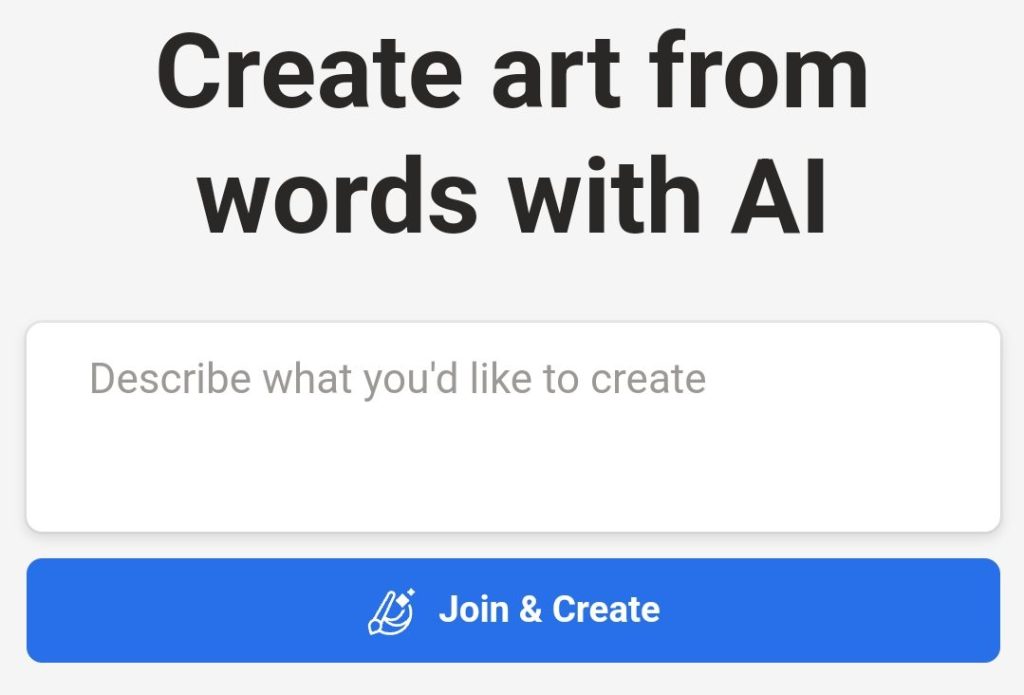
Then your images will be generated here and after that you can download them. To download, simply click on any image to open it. After that you have to download it by clicking on the three dots there. Now you can easily download it like this.
Conclusion
And see here I added the link of capcut template. If you want to create a video with your photo on this, then first I taught you how to create a photo. Now to create a video, you have to click on the simple capcut template link. That will take you to a new website. There you will also find the link to this capcut template. You have to click on it. That will take you directly to the capcut application. Where you have to select this photo. And you have to create your own video. Then your photo will be ready easily.







