Super Car Wing Name Ai Photo Editing – This is a super car image. How is it made which people are liking so much today? Look, everyone is very fond of cars. It has played a very big role in our personal life. Let me tell you how, without a car or any resource, it is very difficult for any human being to live life. For example, if you see your family has grown up, you cannot roam around on a bike, for that you will need a car.
If you have the budget, then you can buy it and people also buy it. There is no one today who cannot afford a car because it has become very easy today. Then I thought of creating such an image for your dream car in which you can create a photo for it and your name can be seen written on it, there should be some such image.
Super Car Wing Name Ai Photo Editing
Today in this article, we have taught editing that is a super car editing and which super car is it. On which you will be sitting and your name will be written behind. You should know its name. Its name is Lamborghini. Yes, this car is very famous. This is a supercar. If you want, you can also frame a photo of it because this photo will look very cool. When your name will be written behind it, it will look like you are actually sitting on the car, you can think like this. This is a super car editing, what happens in it is that if you want, you can put any vehicle of your choice in place of the car. You can put it, whichever vehicle you like. You can select it and add it to your photo here.
Ai Photo Editing Prompt

PROMPT :- Create a 3D illusion for a profile picture where a 25 Year old cute boy in a white shirt Sitting casually on a Wingback Lamborghini. Wearing sneakers, glasses, he looks ahead. The background features “RAJAN” in big and capital Orange neon light fonts on the dark grey wall. There should not be his shadow, and there are wings to make it appear as if he is an angel

2ND PROMPT :- Create a 3D illusion for a profile picture where a 25 Year old cute boy in a black hoodie Sitting casually on a Wingback Lamborghini. Wearing sneakers, with black mask, and sunglasses, he looks ahead. The background features “RAJAN” in big and capital Yellow neon light fonts on the dark grey wall. There should not be his shadow, and there are wings to make it appear as if he is an angel.
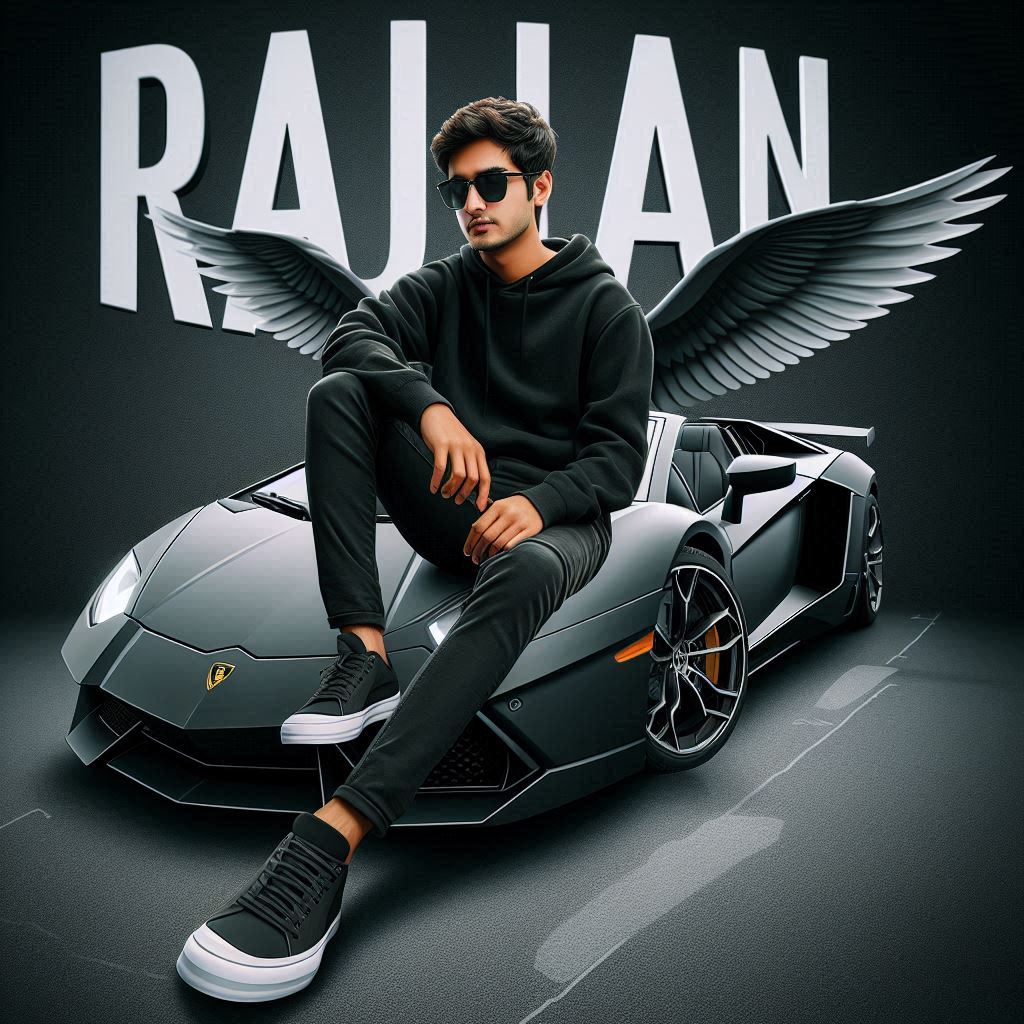
3RD PROMPT :- Create a 3D illusion for a profile picture where a 25 Year old cute BOY in a black shirt Sitting casually on a Wingback Lamborghini. Wearing sneakers, a black cricket cap, and sunglasses, he looks ahead. ahead. The background features “RAJAN” in big and capital white fonts on the dark grey wall. There should not be his shadow, and there are wings to make it appear as if he is an angel

4TH PROMPT :- Create a 3D illusion for a profile picture where a 25 Year old cute girl in a black hoodie Sitting casually on a Wingback Lamborghini. Wearing sneakers, with black mask, and sunglasses, she looks ahead. The background features “RAJAN” in big and capital Blue neon light fonts on the dark grey wall. There should not be his shadow, and there are wings to make it appear as if he is an angel
How To Add Your Name In Photo
Whatever image comes with a name, many people are confused that the name in it is added separately and what do people do in this affair. Like if I upload this post on Instagram, what will they do? They will download it. They will do it in any way or take a screenshot. Then what will they do? They will use any editing application which is a photo editing application. What will they do in it. They will add this photo and after editing it, they will change the name in it.
Then they will change the name and put their name. Whatever you put will not be a full process. Look, the easiest way is as I tell you. By the way, you generate it directly, this happens in generating it. Whatever thing is there is absolutely realistic but if you edit this thing. There will be a little mistake in your name etc. From above it will look a little as if you have worked on it separately there.
And look, our first job is to teach you new editing techniques. For example, when you tell people that you want to learn trading editing, you don’t have to go anywhere to learn. You just have to visit our website daily. By evening, you get a new article daily and that article remains for the day.
How To Create Super Car Wing Name Ai Photo Editing
Then after that, we learn how to create an image. Many people face the problem of not being able to copy the prompt while creating an image. So first of all, type the prompt. There, you will see the option to select in your mobile, so select it from the part starting to the end of your prompt and copy it. When you select and copy it, it is easy for you and if you say it directly, I will put the copy button. You can copy it directly.
Then what do you have to do after that? You have to paste it there and where to do it. For this, you will get a red color butter. If you find any of these things written on it, Create Your Image or Big Image Creator. Click on it, go to the next website and paste the prompt there because this is where we have to create the image.



