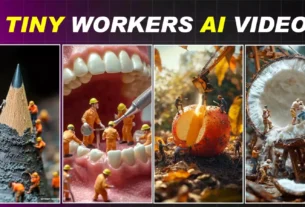Those who create their own AI photos for Valentine’s Week, I want to tell them that in today’s article I am going to teach you Propose Day Ai Photo Editing. Like the Rose Day editing that I just taught you, you loved it a lot. Then I thought, this Propose Day editing. Let us teach you this too and add something new to it and nothing else. You have to learn to create images. Basically, what happens on Propose Day? On this day, you can propose to your girlfriend. For that, if you want, you can create such an image. Such an image is going to go viral on Instagram right now because as it comes closer. After that, start creating and posting it in the same way.
All Ai Images Prompts

create a 3d realistic illusion image a 20 year old boy and girl in a black hoodie and sitting comfortably on the both one each king’s throne wearing sneakers and sunglasses. the boy is proposing with a rose “Happy Propose Day” is written in sky blue and white neon lights in the background the background is dark gray and is shaded in a the background. “Rajan” is written on the boy’s hoodie and diya is written on the girl’s hoodie

Realistic indian 21 Year old cute boy proposing on with 16 year beautiful girl in yellow lehenga the road with an and a flower on, wearing a yellow hoodie with name “RAJAN” As girl name “Neha” write on it, after rain and no Boys, beautiful lonely picture, pretty girl standing in the rain, so happy picture,profile pic, rainy weather, beautiful realistic photo, ultra realistic picture, rainy day, very beautiful photo, hyperealistic photo, it is raining

Realistic indian 21 Year old cute boy proposing on with 16 year beautiful girl in Casual dress the road with an and a red flower on, Wearing a full t shirt write name " RAJAN" on boy t shirt, After rain and no boys, Beautiful lonely picture, pretty girl standing in the rain, So happy picture, profile pic, rainy weather, beautiful realistic photo, ultra realistic picturre, rainy day, very beautiful photo, hyperealistic photo, it is raining.

Create a 3d realistic image a 22 year old boy and girl in a White hoodies aǝy is comfortably on the king's throne opose day" sneakers and sunglasses. The boy is proposing with a rose" Happy propose day" is written in Red and YELLOW Neon light in the background the background is dark gray and is shaded in a the background. "Rajan" is written on the boys'hoodie and name Nehu is written on the girl's hoodie.

20 Year old Couple is beautiful night light place. And boys peropos a girl giving a rose "RAJAN" has to be written on the boy's t-shirt and "Ritu" has to be written on the girls T-shirt.

A couple wearing same color of hoddy and boy name is "RAJAN" and girl name "queen " Written on there hoddy. Boy is proposing to the girl with a diamond ring and happy propose day is written on the white wall behind them, 3D illustration
How To Create Propose Day Ai Photo Editing
Now let’s talk about it step by step. How can we create this kind of image in a good way, so if you follow it, you will get a very good result.
- Whatever prompt is given to you in the article, it will be below the image, you have to copy it.
- After that you can see the rest of the images also but you will find a red colored button below.
- You have to click on it and you will go to the website Bing Image Creator.
- You have to paste the prompt there and add your name in it.
- Then you have to click on the create option and your image will be created and in this way you can make it.
Add Your Face In This Image
How important is it for you to include your face in such photo editing? I tell you. Look, if you put your face on it now, it will seem as if this 3D model is you, and two people will be surprised to see whether you have created the photo. People like such photos a lot. So we thought that if you put it on your DP then people will like it a lot and also share it somewhere. Therefore, if you want to apply this face, then how should you apply it?
Today in the article, we will tell you how you can apply it and will also tell you that first of all it is important. How to create an image if you do not know how to create an image. Then how will you apply the face? First understand how to create the image. Then we will tell you how to put your face in the image.
How To Viral Your Images
Look, this is an opportunity for those people whose Instagram posts or any other pictures are not going viral. This is the perfect opportunity for them. If you want, you can make your couple images viral in this way, I will tell you the method. What to do: First of all, select a day. Like, starting with Rose Day, what you have to do is create at least 10 images on Rose Day. Keep 10 different names in it. You have to write the caption below. Whoever wants to get such an image made, comment, I will make it. What will you do with this, people will see that my pictures are going viral. We should also create such pictures, then they will start commenting. When you comment, you will have a chance. Your image will go viral.