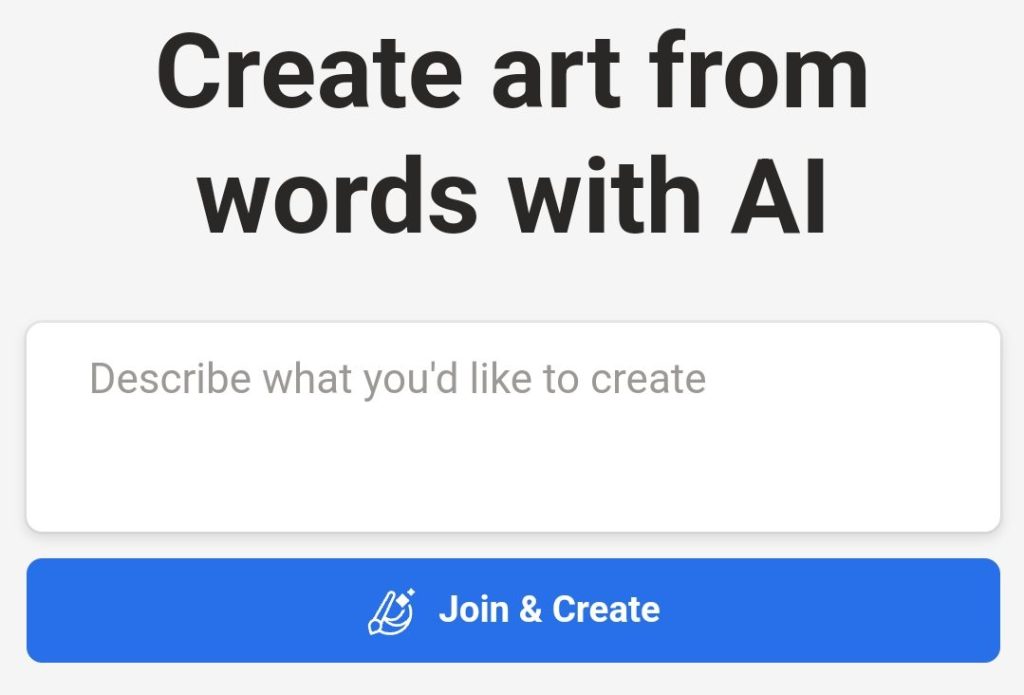New Trend Social Media Profile Name Ai Photo Editing – You all must be aware that some time ago there was a trend of social media profile and people of this type had spread the photo like this all over the social media. People used to use social media. Used to upload different types of photos on it. What is the new trend of that type in which there is a boy walking and some effect is coming out from behind him. There are social media profiles in the background. The first one on social media has gone viral. This will also go viral, just not that viral.
But this too will definitely go viral. You must create a photo on it. You can also create a video with photos. Both things will be taught to you in this article. If you want to learn then read it, otherwise create images directly.
New Trend Social Media Profile Name Ai Photo Editing
Let me tell you in advance what we have learned in this article. See, in this article we have learned how to create images like the one shown in the thumbnail, the image which is trending and the one with AI which is trending right now. In that everyone is creating their own different photos. You can also create your own unique photo. But if you don’t know. If you do not know about this at all, then read our article completely. You will understand everything and what is a prompt to create it. Which I will give in this article if you want to create a similar image.
If you want to create another type of image. You go to our category. You will get photo editing category. In that you will be taught all types of editing with AI. By reading the article you can understand which type of editing you can do and how.

Prompt :- Create a 3D illustration of realistic teenage boy character walk out from social media. The character must wear casual modern clothing such as jeans jacket “(RAJAN)” name on it, and sneakers, splash colours water effect.The background is social media profile with a user name “(RAJAN)” And profile picture of him and beautiful sky profile cover

Prompt :- Create a 3D illustration of realistic teenage boy character walk out from social media. The character must wear casual modern clothing such as jeans jacket “(RAJAN)” name on it, and sneakers, splash colours water effect.The background is INSTAGRAM profile with a user name “(RAJAN)” And profile picture of him and beautiful sky profile cover

Prompt :- Create a 3D illustration of realistic teenage boy character walk out from social media. The character must wear casual modern clothing such as jeans jacket “(RAJAN)” name on it, and sneakers, splash colours water effect.The background is Instagram social media profile with a user name “(RAJAN)” And profile picture of him and beautiful sky profile cover, add wing similarly behind the boy.
Social Media Profile Name Ai Photo Editing
And watch what I teach you about creating images. You can create that only with the help of one website. It is not that you will go to any other website and you will find such images there. This will not happen at all, if you go there you will get completely different images with this prompt. But here if you put from. You will get the exact image. Just like other people have created it, you can change your commands there. Like you can change your name, social media profile etc. Whatever change you want to make in it, you can do it yourself.
Bing Image Creator
You can create such an image very easily. Look, you must be seeing the image in the article to create it. If you see something written below it, it is a prompt. If you want to copy it, then to copy it, you tap on it and hold it, then you will get the option to select it, then what you have to do there, all the words are visible below. After copying all the words above the image, I gave you the link to the website. Where you should go. After sending the name of the website, the creator will click on it and ask you to paste it there, then paste what you have copied there. After pasting, click on Create, your images will be ready and then you can download them. You can download any of these.
- Chat Gpt Cinematic Ai Photo Editing Prompts 2025 – Chat Gpt Prompts
- Hypic Monsoon Ai Photo Editing Prompt 2025 | Ai Expend Prompt
- Hypic Cinematic Mountain Ai Photo Editing Prompt 2025 – Ai Expend Prompts
- New Hypic Ai Expend Prompt 2025 ( Hypic Editing Prompts)
lightroom presets bundle download