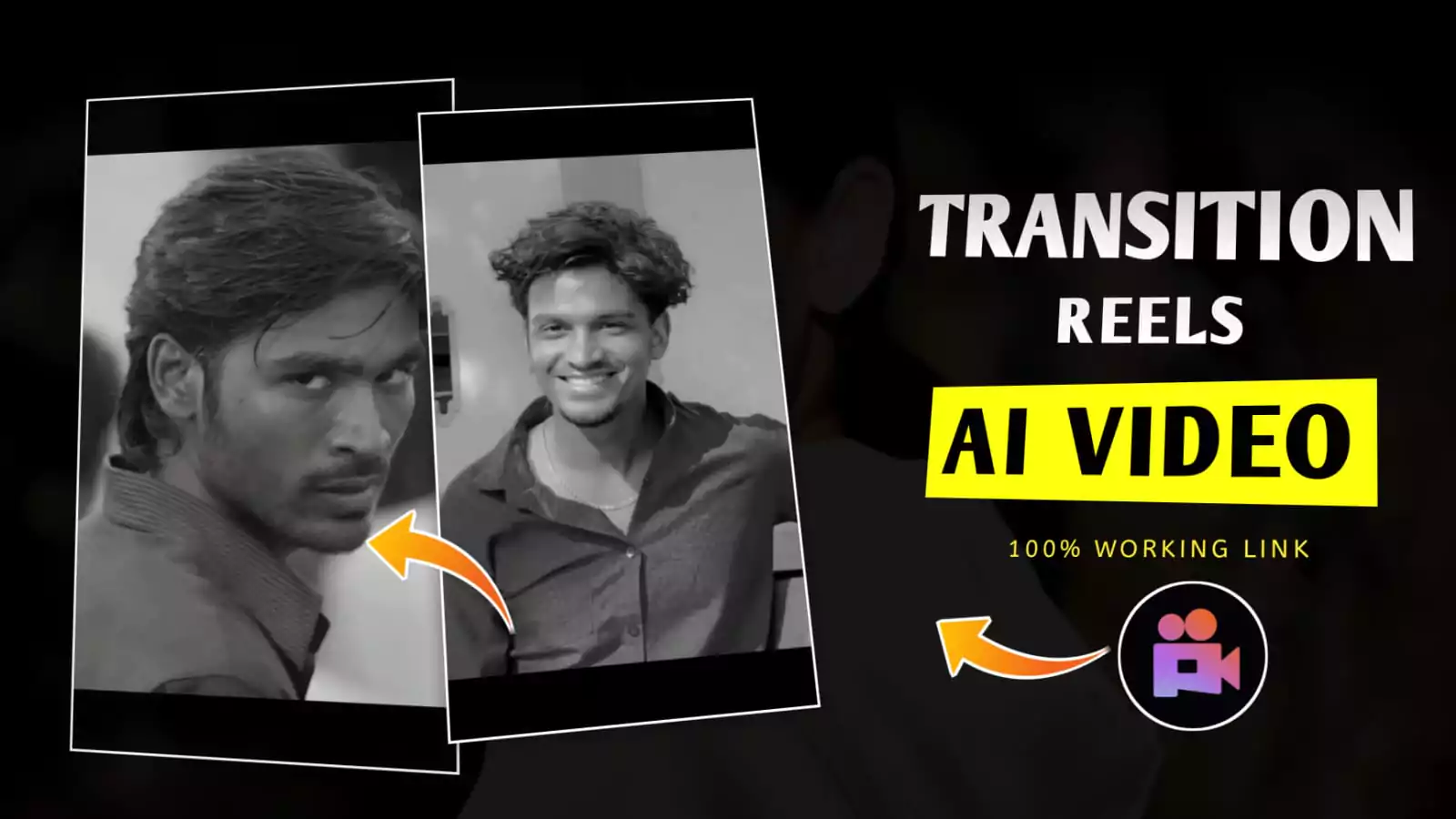New Ai Transition Video Editing – Ok, we told you how you can create these photos and we talked about many other editing things. We told you about some new things on a daily basis, but right now there is a new type of trend on Instagram. It is going viral, in which there is a transition. What kind of transition is this, we will discuss about it later. But understand that in this all your things change. Like you are normal, by changing that you become something bigger. Let us talk about it and tell you that if you want to make it. What will be the easiest way to make it. Because we will learn to make it. In this article, we will provide templates for this. You know that this is going to make things very easy for you.
New Ai Transition Video Editing
Now I will tell you what is happening in this, how the image and video are being generated in it. What do you have to do first? Here you will have to generate the image. You will have to prepare the image. What type of image it will be, I will tell you later. How can you find them. How can you match it with your face. You will know about all the things later. Now here in the video, your photo is shown. It gets transformed and becomes in the form of some big actor. Here you can do this thing, you can make it with any actor or actress. You will also be able to transfer it easily. It looks exactly like your future. You are going to look exactly like the way you are going to look in the movie, but this is done through the eye. We will also learn this in this article.

What You Need To Keep Ready?
Ok, so as I told you that you will have to prepare the photos as well. First of all, keep a photo of yours. Now keep it in such a way that your face should be visible in the photo. In this, you have to use half photo. So that the video which is ready, it will not be visible properly if you use your full photo. The transformation will also not be done properly. You have to transform it properly in this. For that, keep a half photo of yours and secondly, you want to convert into an actor or his face. His photo is ready for you. Like you can see here in the thumbnail. The image is of his video, which went quite viral. So you also have to prepare your photo like this. Then after that, to generate everything, you have to use the pixverse tool. How it works, we will talk about it later.
How To Create New Ai Transition Video Editing
Ok, so now I want to make a video, so tell me about the tools we are using to make the video, its name is Pixverse AI, I have shared its link here. You will go directly to that website. There you will sign up. You get some credits. For example, you get 100 credits once. It will take you 30 credits to create a video. Which I am going to create and tell you. What you have to do. You will get the option of transform. You will get the option to upload a normal image. But do not click on it, click on the transform option. To upload two images there, select the one in which you want to transfer the image. Select it and after that write the prompt blend as you will write it. After that click on create, in a few seconds your video will be ready. Just like the transformer video you wanted, it will be ready exactly like that.
Overall
And we will keep providing new tools like this for everyone. We just need your support because we keep telling you about different editing packs, editing stocks and all other things and this time we have tried something different. You just need to show a little bit of support so that we can bring more good content for you.