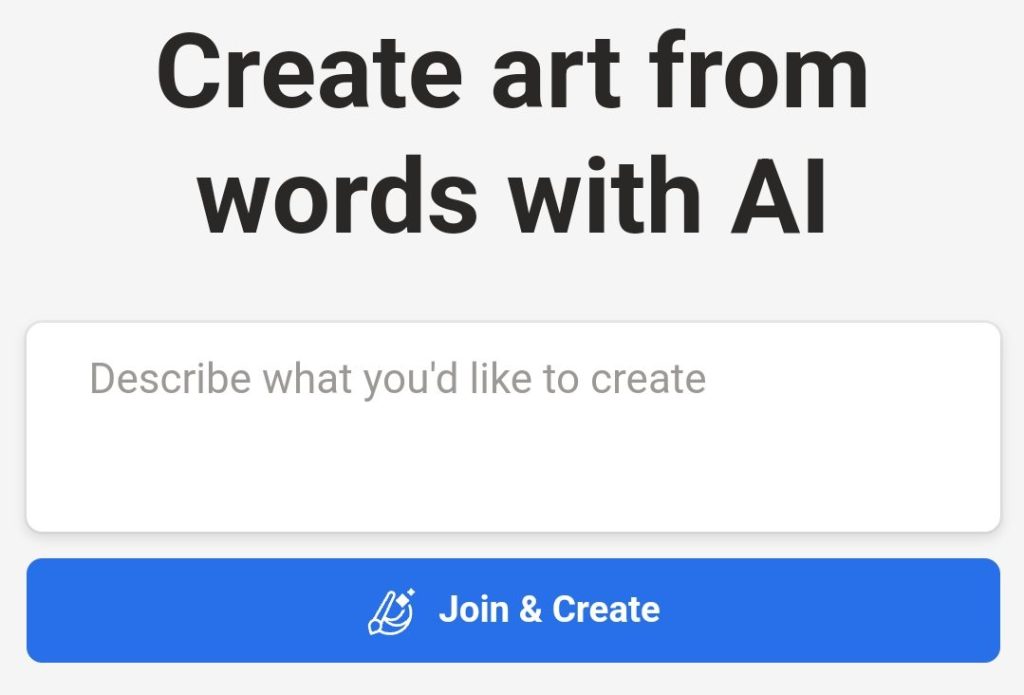Mom Dad Ai Wings Name Images Editing – Look, if you also want to create a photo for your mom and dad, and as you might have seen, a photo like this one is trending a lot in which a wing is attached and you are sitting in the front. Your name is written on the shirt. How can you create such a photo? Creating this photo is very easy. If you want to create, then in this article I will tell you how you can create this photo by following a simple process. If you want to create a photo, and if you want to create a video, then we also understand how to create a video. In the article you can also create videos with the help of capcut.
Mom Dad Ai Wings Name Images Editing
What kind of picture emerges? A photo of you sitting on a chair with your mouth attached will be created. There’s a grand piano behind his chair and if you sit in front of him, you’ll look great with your name engraved on his shirt. Since this is a fantasy, that means you can use your imagination with pictures like this. If you have any ideas too.

PROMPT :- ” Create a 3D illustration for a profile picture where a 30 year old boy’s dad is sitting on King throne with casually western dress. The boy is worshiping his dad. Boy is wearing a yellow T shirt. Name is written ” KRISHU ” on boy t shirt. and also in Big and bold orange Neon light fonts written ” I Love dad ” on the brown wall. he has no shadow and there are realistic neon wings to make it appear as if he is an angel.

PROMPT :- ” Create a 3D illustration for a profile picture where 30 year old boy’s dad is sitting on King throne with casually western dress. The boy is worshiping his dad. Boy is wearing a Black T shirt. Name is written ” KRISHU ” on boy t shirt. and also in Big and bold white Neon light fonts written ” I Love dad ” on the brown wall. he has no shadow and there are realistic neon wings to make it appear as if he is an angel.

PROMPT :- ” Create a 3D illustration for a profile picture where a 30 year old boy’s mom is sitting on king throne with casually western dress and long hair. The boy is worshiping his mom. Boy is wearing a Black T shirt. Name is writtten ” KRISHU ” on boy t shirt. and also in Big and bold White Neon light fonts written ” I Love mom ” on the brown wall. she has no shadow and there are realistic neon wings to make it appear as if she is angel.

PROMPT :- Create a 3D illustration for a profile picture where a 22 year old boys’ father is sitting on King throne. The boy is worshiping his.father The boy is wearing a yellow T shirt. The boy Name is “SHYAM” who is written on the T-shirt and in Big and bold red Neon light fonts on the brown wall. I love mom is written. He has no shadow and wings so it looks like he is an angel.
If you want to create but you don’t know how to write, then let us tell you that too. For example, you must be using Google Translate and you can write it in Hindi or in the language in which you know how to write. Write there and translate it into English. Then here we also tell you how to create an image. How can you create images?
How To Create Mom Dad Ai Wings Name Images
Look, to create the image, as I told you, you were given a link to the website. You will find it in this article. By clicking on a website link and opening it, you go to the website. What you have to do is paste the prompt, like I told you, here you can create your own BF from. To create a prompt, I have also explained to you the process above that how can you create one, but? I have added all the trading sources on my website.
You will find it in ai photo editing category. From there you can copy it. Whatever you need, you will find it there. Now let’s move on to creating the image, so you will copy the prompt. You have to paste it there, after pasting it will create the image. After that you can download it and open the image to download. Just downloading it will do the job easily.
CAPCUT TEMPLATE FOR THIS PHOTO
How To Create Your Video With Image
Like I said in the beginning that you will also learn to create videos and we also teach how to create videos. You will get a button by capcut template. You have to click on it. That takes you to a new page. Where you were given all its templates. Now in whatever size you want to create a template, templates of different sizes are given there. You take a look. Below that you will find a button. You click on it and it will take you to the capcut application. Where you have to create a video. Now from there you will get another option. On which you have to select the photo. Select the photo you have created and create the video. In the end you have to download and this is how you can do it.
- Hypic Cinematic Mountain Ai Photo Editing Prompt 2025 – Ai Expend Prompts
- New Hypic Ai Expend Prompt 2025 ( Hypic Editing Prompts)
- Ganne Ka Juice Bada Glass AI Video Generator
- Action Figure Toy Ai Photo Editing Prompt 2025 – Free Generator
- Ram Navami Name Ai Images Generator With Bing Image Creator Prompts