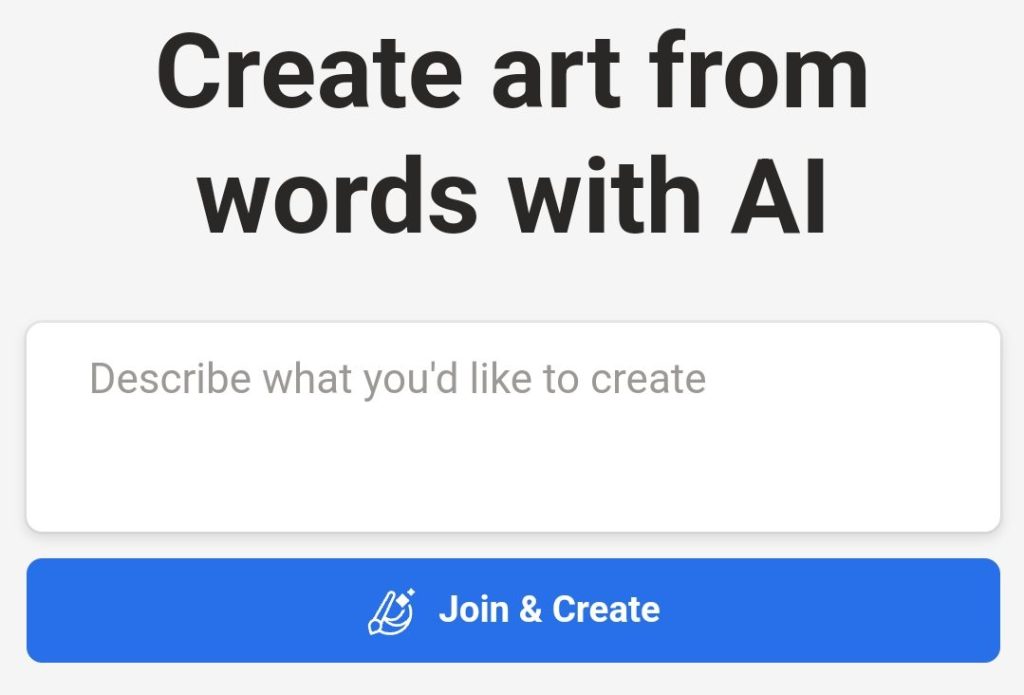Happy Rose Day Wing Name Ai Photo Editing – Friends, if your boyfriend or girlfriend has become angry then we have a way to make him/her happy. As you all know that Valentine’s Week is about to come. In this, everyone creates their photo on it, so we are talking about one such photo.You will write your name on the shirt and you will have to write some words. You can create this with the help of a website, for that you will not need to install any application. How can you do this if you directly just copy the prompt and create your photo. How can you create such a photo? Today in this article we are going to discuss all these things. We will also tell you what kind of photos you are going to get in it. Now let us know everything in this article.

PROMPT – a boy is giving rose to his girlfriend in proposal style in front of a white wall and the room is decorated with roses and” happy rose day” is written on the wall. the boy is wearing a shirt “i love Huma” written on his back, 3d illustration .

PROMPT :- a couple wearing same color of hoddy and “i love Rajan” is written on front of girl. “i love riya” is written on the back of boy. they are in a white room decorated with roses and happy rose day is written on the wall. the boy is giving roses to girlfriend on his knee, 3d illustration

PROMPT :- Create an image where a 20-year-old boy and girl are sitting on a king’s throne wearing T-shirts. The boy’s T-shirt has “Rajan” written in big black letters, and the girl’s T-shirt has “Shivani” written on it. They are both wearing sneakers and sunglasses. The boy is proposing with a rose, and behind them, the words “Happy Rose Day” glow in neon pink against a dark gray shaded background

PROMPT :- Create a 3D illusion image a 20 year old boy and girl wearing sneakers black hoodie and sunglasses. the boy is proposing with a rose ” Happy Rose Day ” is written in yellow and red neon lights in the background the background is dark gray and is shaded in in a the background. ” Rajan ” is written on the boy’s hoodie and ” Zoya ” is written on the girl’s hoodie.

PROMPT :- create a 3d realistic illusion image a 20 year old boy and girl in a black hoodie and sitting comfortably on the king’s throne wearing sneakers and sunglasses. the boy is proposing with a rose “Happy Rose Day” is written in yellow and red neon lights in the background the background is dark gray and is shaded in a the background. Rajan is written on the boy’s hoodie and Neha is written on the girl’s hoodie.

PROMPT :- “Create a 3D illusion of a 22-year-old couple boy proposing to hot girl with a red rose and wings back. The boy is wearing a red shirt and white pant and sunglasses. And the girl is wearing a red dress and sunglasses. He is looking ahead. HAPPY ROS DAY AND “RAJAN & JEEYA” are written in big and capital font on the RED lighting wall in the background. There should also be beautiful flowers, no shadows, and wings added to show that he or she is an angel”

PROMPT :- “Create a 3D illusion of a 22-year-old couple boy proposing to hot girl with a red rose and wings back. The boy is wearing a red shirt and white pant and sunglasses. And the girl is wearing a red dress and sunglasses. He is looking ahead. HAPPY ROS DAY AND “RAJAN & JEEYA” are written in big and capital font on the yellow lighting wall in the background. There should also be beautiful flowers, no shadows, and wings added to show that he or she is an angel”

PROMPT :- Create a 30 illusion of a 16-year-old couple boy proposing to hot girl with a red rose and wings back The boy is wearing a white shirt and black pant and sunglasses. And the girl is wearing a Red Saree and sunglasses. He is looking ahead. HAPPY ROSE DAY AND ” Rajan & Riya are written in big and capital font on the white lighting wall in the background. There should also be beautiful flowers, no shadows, and wings added to show that he or she is an angel
Happy Rose Day Wing Name Ai Photo Editing
Look, if you are a girl then create a photo of yourself as if your boyfriend is proposing to you. And if you are a boy then you also have to follow the same procedure, just change your name there and you will get prompts as well. For example, they prepared a 3D model. In which a boy takes a rose and proposes to the girl in front of him. People like this very much. Now people give every day, so you can do all these things. There’s like a wing trend along the side like you should have a wing at the back. I also tried to add that to my photo.
He seems quite good to me too. Which I thought, let’s face this kind of editing. Everyone will try to learn from you. Now here I have got some kind of editing. You can create it using all seven photos. Which we are going to teach you in this article.
Valentine Week Ai Photo Editing
Friends, we have now decided that we will teach you photo editing, no matter what the date of Valentine’s Week is, that is, no matter what events are held in it. We will propose you tomorrow as Rose Day. Whatever you give us, we will teach you how to edit it. When you see this photo yourself, you will understand that here I add only two photos in the thumbnail. When you come inside the article, you will easily find at least 4-5 useful photos here. You can see what a great photo it will be. No one else uploads such photos, only you get them on our website. Come create your photo on our website.
How To Create Happy Rose Day Wing Name Ai Photo Editing
At last we also tell you that the process of creating a photo is absolutely simple. Let me tell you one. See, a prompt is given to you. What is the prompt you need to create a photo and you can easily create your photo with that. If you want to create well then follow the same process. What do you have to do there? You have to copy that prompt. Then you will get the option in the article. When you go to Joint and Create, it takes you to a website. Where you have to create your photo. After going there, what you have to do now is to paste the prompt there. If you paste it,
- Animal Wingback Name Ai Photo Editing Prompt 2024 – Bing Image Creator
- Realistic Couple Name Ai Photo Editing Prompt 2024 – Bing Image Creator
- Super Car Wing Name Ai Photo Editing Prompt – Bing Image Creator
- Tractor Drive Name Ai Photo Editing Prompt 2024 – Bing Image Creator
- Friends Name AI Photo Editing Prompt 2024 – Bing Image Creator
it will give you the option to create there. Before that you have to change the name in it, because look here we have added our name. If I don’t know your name then add your name there and then click on Create. Then see, your images will be ready and you can download them.