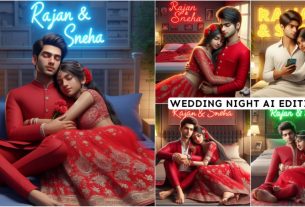Create King Chair Name Ai Photo Editing – Everyone is fond of chairs because in today’s time, wherever you are, the chair decides your value. I mean, look at the politicians. There is a huge competition among them for the chair. According to the work done by the people, they get the chair. Now why am I saying chair chair. I will tell you. Now you think that why is this person talking about chair chair because our editing is going to be related to this. That is why I thought that I should explain a little about it to you first. Then if you do this thing, then your editing will be good. You will also know its importance that what type of editing did we do and why did we edit it. Where should we post it or where should we put it.
Create King Chair Name Ai Photo Editing
Understand a little about this, how can you do the editing of the chair of the people. That too of the king’s chair, in which your name will be written and you will be sitting wearing glasses in attitude. This look is liked by many people and in this I have included both boys and girls. I have explained both in editing that how you can do both. What will happen here is that you will be sitting on a chair on the upper side or on the lower side. And there is another one in which a little cinematic look has been given. I have not used that image in the thumbnail, I have given it directly here. You can also create an image of it if you want. You directly copy the prompt and after copying you can create it.
Ai Photo Editing Prompts

PROMPT :- Create an image of a regal king chair, with a 25-year-old indian boy sitting majestically on it. He’s holding a silver chain with a 3D nameplate that reads ‘RAJAN’ in bold, metallic letters. The naCreatemeplate is adorned with silver smoke and lights, creating a dramatic and futuristic effect. The chair is placed in a grand, dimly lit chamber with a dark gradient background, highlighting the boy and the chair. sun glasses, stylish hair

2ND PROMPT :- Create an image of a regal king chair, with a 25-year-old indian girl sitting majestically on it. He’s holding a silver chain with a 3D nameplate that reads ‘RANI’ in bold, metallic letters. The naCreatemeplate is adorned with silver smoke and lights, creating a dramatic and futuristic effect. The chair is placed in a grand, dimly lit chamber with a dark gradient background, highlighting the GIRL and the chair. sun glasses, stylish hair

3RD PROMPT :- In a desolate, post-apocalyptic cityscape, a 25-year-old boy with a fierce attitude sits on king chair, his hand grasping a vibrant yellow fire katana. the boy’s confidence and determination shine brighter than the ruins around him. He wears a black hoodie with ‘RAJAN’ emblazoned on it, white pants, sunglasses, and a face mask, exuding a sense of mystery and coolness.
How To Post This Image On Instagram
Now I heard from some people that they were saying that photo editing is not working much. Yours is not working. This does not mean that it is not working for everyone. People are using their brains to edit photos and converting them into videos. You can see it yourself on Instagram. But let me tell you. One way how you can make your photos viral. Like you post on Instagram. Your photos do not get a good reach, then how can you do it?
First of all you have to keep your photo in one frame, which is good to keep on the front frame. After that you have to select a video in seconds. Which is a little viral or a funny comedy type. You post that video there. Keep one thing in mind that the video should be copyright free. Only then you can post it, otherwise there may be a problem.
create your video with template
How To Use Create King Chair Name Ai Photo Editing
When I understood this thing, it opened up people’s minds and then they started teaching how to create images quickly, so now in this article, I am going to tell you how you can create it. You just have to follow the steps.
- You have to copy this prompt which I shared with you here. You can create it only by copying it.
- After copying, you go to the Bing Image Creator website and then paste it in the prompt.
- Now when you paste the prompt there, the create button appears below, so you do not have to focus on that button. Your focus should be on what changes you want to make in it.
- There you click on Create and all your images will be ready.
- Now four images are ready at once, so select the good image from them and download it for free.
This way you can do it and also complete your editing. Many people have the option to create videos. If you want, you can manually add it in any editing application. You can add effects and other things in it and then create your video.