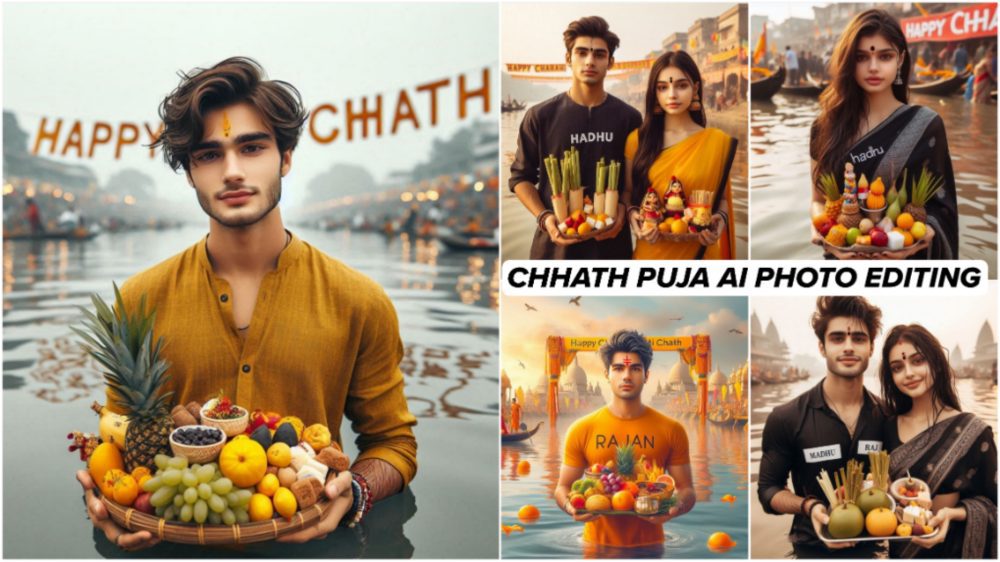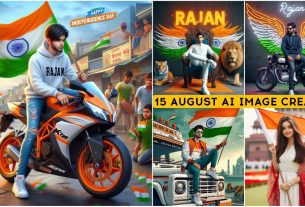Chhath Puja 3D Images Ai Photo Generator – I was scrolling through Instagram when I saw that a video of Chhath Puja was going viral. When he came to me, I saw that there is still a lot of time for Chhath Puja. Then I remembered that another Chhath Puja is celebrated. Chhath Puja is celebrated twice a year. Out of which the November Chhath Puja comes in the month of October or November. It is celebrated with great pomp. But people call it Choti Chhath Puja, which comes in March-April.
This time it is going to come in April on 12th April. A lot of people worship in that too, so if you are also one of them, if you want to do your own editing on Chhath Puja. Today in the article we have brought for you AI photo editing. With this you can create good photos of Chhath Puja.
Chhath Puja
Chhath Puja is a very important festival of Hindus and it is also a great festival of Bihar. It is celebrated with great pomp and this puja lasts for 2 days. On the first day, puja is performed in the evening and on the second day, Lord Surya is worshipped while rising. On this occasion, we have taught you to create some images with your name. In which, if you want, you can post such images with yourself during this festival. You can go viral.
Chhath Puja Photo Generator

PROMPT :- A real 20 year old Indian boy is standing in the water and is holding small sugarcanes, various fruits and sweets in a Supli, the boy is wearing a yellow kurta with the name “Rajan” clearly written on it black latter, It has happened, there is an atmosphere of Chhath Puja with the ghats being decorated. Beautifully, “Happy Chhath” should be written clearly in background, real image, 4k ultra HD quality,

2ND PRPOMPT :- A real 20 year old Indian girl is standing in the water and is holding small sugarcanes, various fruits and sweets in a Supli, the girl is wearing an Indian yellow saree with the name “Neha” clearly written on it black latter, It has happened, there is an atmosphere of Chhath Puja with the ghats being decorated. Beautifully, “Happy Chhath” should be written clearly in background, real image, 4k ultra HD quality,
Chhath Puja Prompts

3RD PROMPT :- create high quality realistic image, 20 year old boy standing in water and holding supli with various fruits and sweet in it, boy is wearing saffron tshirt with name “RAJAN” written boldly on it, environment is of chhath puja with the ghat decorated beautifully, in background sky “HAPPY CHHATH” written in big, name of boy should must be clearly and correctly visible

4TH PROMPT :- A real 20 year old Indian couple is standing in the water and is holding small sugarcanes, various fruits and sweets in a Supli, the girl is wearing an Indian black saree with the name “MADHU” clearly written on it black latter, an boy nam Raj on his shirt. It has happened, there is an atmosphere of Chhath Puja with the ghats being decorated. Beautifully, “Happy Chhath” should be written clearly in background, real image, 4k ultra HD quality
Chhath Puja 3D Images Ai Photo Generator
And when it comes to photo editing, I have uploaded its backgrounds on my website for photo editing. Earlier, till some time ago, the cost of this background was very high. If you want to do background editing, then you can search on our website or go to the background category. You will find it there. Whatever new trading backgrounds are added there first, you can download them from there and if you need anything other than the background, then whatever festival is related to it. If you come to any festival other than Chhath Puja, then you will find all the editing stocks related to it on our website because what we do is that whatever trading templates or whatever it is, we collect and bring it all for you.
Create Chhath Puja 3D Images Ai Photo Generator
Now we will learn how to create our own video. Sorry how to create a photo, we will teach you how to create a photo as well. We will also teach you how to create a video. If you can learn both, then to create you will get a prompt below the image and if you want to copy it, you will get a prompt below the image. You have to type it and select it. If you select it, the copy option will appear there. Copy it. Then as you scroll the image. There you will find a red colored button below. You have to click on it. Click on it. The red colored button will take you to a website. Where there is a website called Being Image Creator. I will tell you its name and it is a Microsoft website.
There you will find a box type. To paste the prompt that you have copied. Paste it there. After pasting, you will get the option to create. Click on it, then it will take some time. It will take some time to understand it. Then as it understands, it will make your photo ready. Then you can use it in your editing like creating a video.
Use Template For Video
Now you can create a photo from any source. There is no problem in creating a photo. For example, I have added a link to the template for creating a video. You can create your video from that template. Select that template and click on it to create your video and you can create it like this.
UPDATE :-
You see, such videos on Instagram keep going viral. Why do they go viral because those people keep creating their videos on new trends. If you want, you can also follow such trends. How can you do that, like I keep teaching you this kind of editing on a daily basis. I keep telling you. What kind of editing are you learning. You have to go to our editing category here.