Friends, whenever you do cb editing, you need text png. That too you can complete your CB editing with that text PNG only, because without text PNG your CB editing seems incomplete, so today we have brought it for you in this article Cb text png images. With the help of which your incomplete editing will be completed and where you are going to get 20 plus text PNG in this article, which you can download one by one. How can you do it very easily? Let’s know?


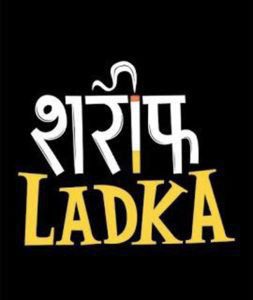





Cb text png images
See if you do not know what is cb editing then how will you use cb text png. You can watch any YouTube channel for CB editing. CB editing as you search. There you will find a lot of editing or you can see on our channel that I have uploaded the video. Well let me tell you a little bit. What happens in this? Bokeh effect comes in your background and secondly you click photos from dslr and your background remains blurred. Look, when you click your photo in the DSLR, your background remains blurred. But when you click on the mobile, it does not remain, so in this editing, you can edit the mobile photo by adding blur.


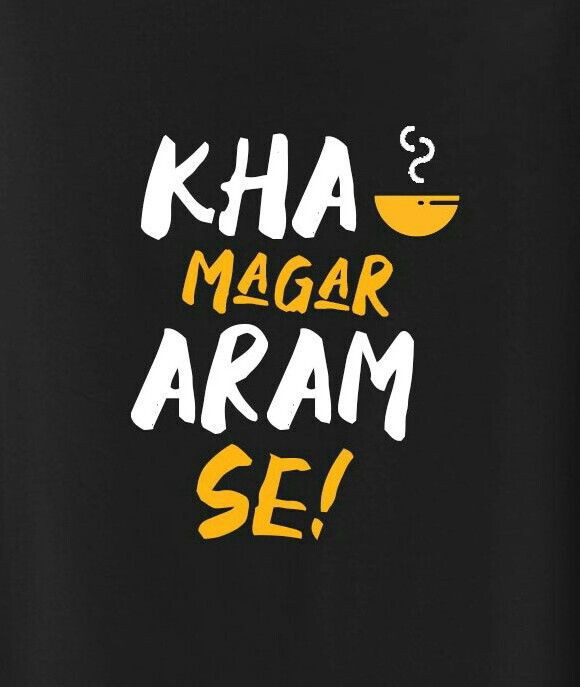



Cb text png images
But this CB text PNG is going to be available to you for free. In this you get 20 plus text png. It can be possible. Not in PNG format. Here you can get black background so see if you are using any editing application. In that you get the option of blending. What you can do with simple, go there and change the blending of it, screen it or lighten it so that it will become visual on your photo and it will show well there itself. Otherwise, if you apply it, its background there will be visible to you in black colour.





How To Use Cb text png images
Now how will you use this text, see the simple way to use it, you have to open any ID application. There you will edit the photo like editing your photo. The PNG that you have, you have to add this, this is not actually a PNG format. If it is in jpg format, you simply have to open it. What do you have to do there? You have to click on PNG, you have to go to the blending option. View is any editing application. There you get a blending option. In which you get Normal Screen Multiply Dark and many more date options. So there you select the screen by which to do it. will appear on your background and it will be set perfect. In this way you can use this PNG easily.

How To Download Cb text png images
I have given a very easy trick to download it. See all below all png I have provided one button. The button below the png is its download button. You just have to click on that button. After that your download will start automatically within a few seconds.



