Animal Wingback Name Ai Photo Editing – You must have seen some such images in which there is an animal. There is a feather behind it and above it, there is a model sitting there, her name is written behind it. You must have seen this image on Instagram because it is very viral. People are definitely creating their photos on it with their names. If you want, you also have to create it with your name. Today in this article you will be taught how you can do it, creating this photo is not a big deal. But in this you will have to teach how you can add different animals in it. Like you can see that in the article I will add an image here. In which you will be shown that you can change the color by adding other animals in it.
Create Such Trending Images
If you are interested in learning this type of photo editing, then I will teach you all how to make such photos. This is a normal editing. If you visit our website regularly, then you will know that on our website you are taught a new trading editing daily. Like photo editing. If you want, you can also convert it into a video, but it depends on your creativity that how you use it in your editing because look, many people use their brain and use something or the other. You will get to see its preview in this way. A smart boy will be sitting there and will sit on whichever animal is there. Their name will be written on the side.
Ai Photo Editing Prompt

Prompt :- create a 3D illusion for a profile picture where a 23 year old boy cute BOY in a BLACK shirt sitting casually on a wingback Tiger, wearing sneakers, with black mask, and sunglasses, be looks ahead, the background features RAJAN in big and capital Light red neon light font on the dark grey wall, there should not be his shodow, and there are wings to make it appear as if be is an angel.
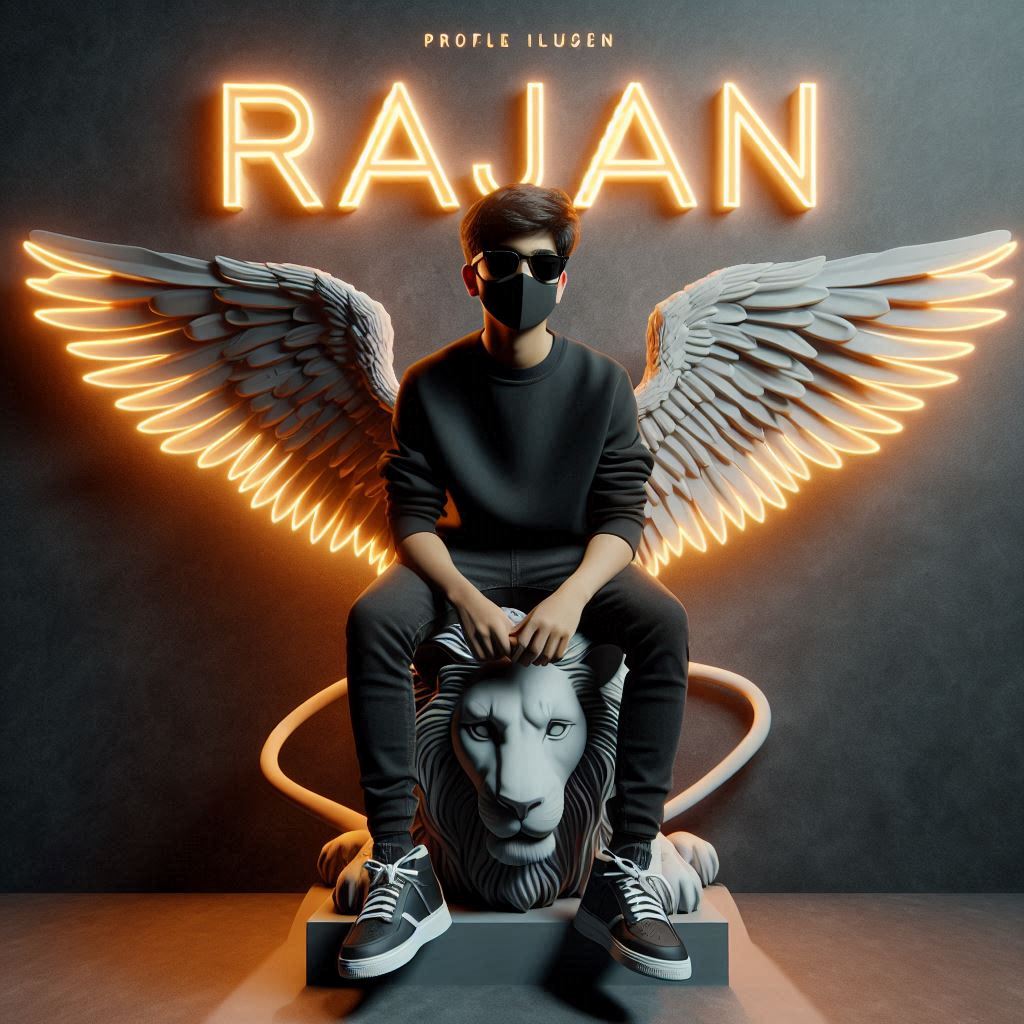
2nd Prompt :- create a 3D illusion for a profile picture where a 23 year old boy cute BOY in a BLACK shirt sitting casually on a wingback Lion, wearing sneakers, with black mask, and sunglasses, be looks ahead, the background features RAJAN in big and capital Light orange neon light font on the dark grey wall, there should not be his shodow, and there are wings to make it appear as if be is an angel.

3rd Prompt :- create a 3D illusion for a profile picture where a 23 year old boy cute BOY in a BLACK shirt sitting casually on a wingback Horse, wearing sneakers, with black mask, and sunglasses, be looks ahead, the background features RAJAN in big and capital Light Blue neon light font on the dark grey wall, there should not be his shodow, and there are wings to make it appear as if be is an angel.
Animal Wingback Name Ai Photo Editing
You have to keep in mind that whatever editing you are doing, you have to give full details about your character in your editing like what clothes are you wearing. What should be the colour of the clothes and what shoes should you wear? Small details like these. You should work on them and set them like if you want to write that he is wearing black shoes then you just have to put black shoes there. Now it is not like that, you have to write in full detail.
Then your paragraph will go away and there is a limited word in it that you have to finish your prompt in 500 words only. We will create your photo with this only, so you have to create such an image keeping in mind the small things. By the way, we have already taken care of this thing. What should we do, whatever prompt we provide you. We provide it in such a way that you do not have any problem.
Prompt Blocked Problem Solved
When we go to create an image, we put our prompt there. After putting the prompt, as we create there, it tells that your prompt has been blocked. Meaning that now there is some problem in the prompt due to which it has been blocked. How can you fix this thing? Let’s assume that if you have to make that photo very creative, it is urgent. What you can do for it is to look for a little word in it which seems that yes, this thing should not be there in this prompt, then you remove that word. Then create and your photo will be ready. If you find the prompt completely correct, then you get the option of feedback. Go there and tell this thing there. Then see, in a few hours your photo will be ready.
How To Create Animal Wingback Name Ai Photo Editing
And finally you have to create the image like you also have to learn how we will create this image. First of all copy the prompt with your name and I am telling two-three steps below. You follow them.
- prompt you copy and then paste it in the box.
- Then you can change your name and color in it and another thing which I was telling in the animal, you can change that also.
- After that click on Create, it will be ready in front of you with the image.
- Now you can download any of them, click on the three dots and download it.
- Sad Boy/Girl Ai Photo Editing Prompt 2024 (Ai Image Creator)
- BolBam Ai Photo Editing Prompt 2024 (Bing Image Creator)
- Top 100+ AMS Calligraphy Hindi Font Pack Free Download
- Animal Wingback Name Ai Photo Editing Prompt 2024 – Bing Image Creator
- Realistic Couple Name Ai Photo Editing Prompt 2024 – Bing Image Creator








